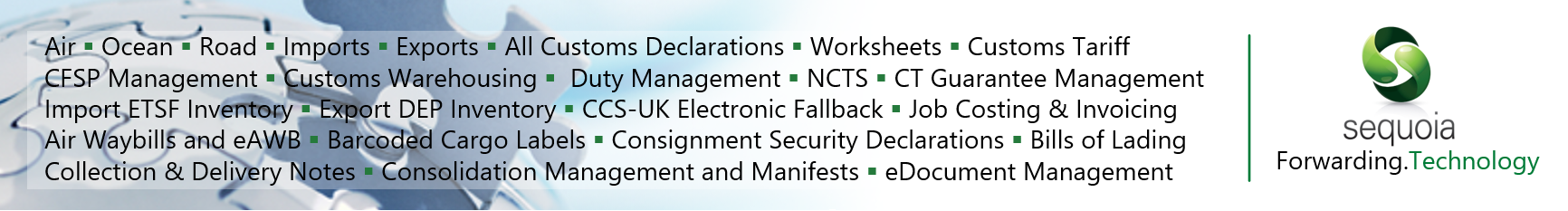Testing CDS Declarations
Testing TDR Connectivity
Creating and sending a CDS test declaration is the best way to test connectivity between your Sequoia installation and HMRC's services (in this case their TDR, or Trader Dress Rehearsal, service).
Create a test declaration
Within your Sequoia application, click the Test Declarations toolbar button as shown below. If this button is not visible, please reload your Sequoia application.
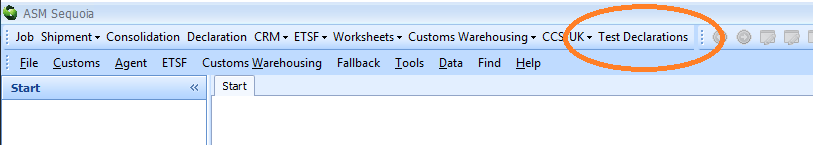
The New Test Customs Declaration dialog will be displayed.
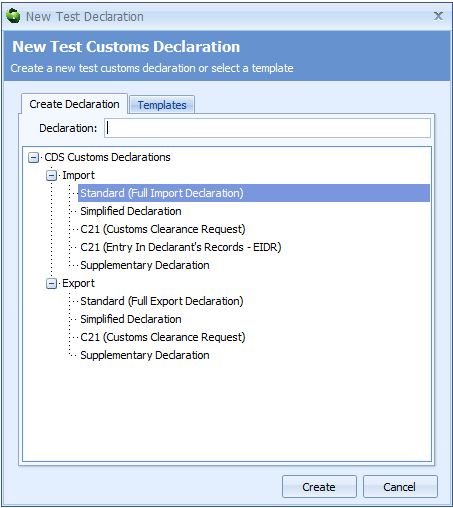
Select the Standard (Full Import Declaration) or Standard (Full Export Declaration) option and click the Create button.
This will display the CDS test declaration editor. The immediate difference you will see is in the colour of the declaration form - live declarations are blue; test declarations are green (and have TEST in the title bar at the top of the form) as shown below.
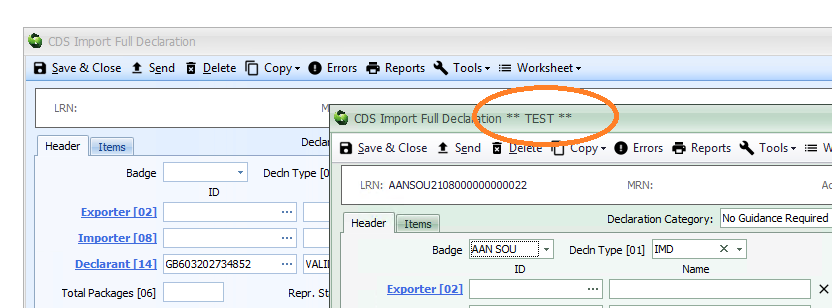
Since we only want to test communications, it is not necessary to complete all of the declaration data as a rejection from CDS will suffice. However, an LRN (Local Reference Number) and declaration type are required.
To generate the LRN, click the Badge drop-down and choose any of your badge codes. The subsequent LRN will be shown on the summary panel at the top of the declaration editor.
Click the Decln Type [01] drop-down and choose any of the options.
Once both of these values have been set, click the Send button to send the declaration to HMRC's TDR system.
Checking the test declaration response
Open the Find Declaration utility (either from the option in the Customs module or from the Find menu item at the top of Sequoia).
Click the 'Saved Search Criteria...' drop-down and choose Test CDS Declarations as shown below.
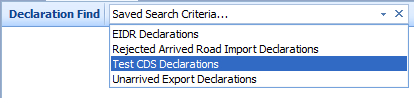
This will populate the search criteria with the information required to only return test CDS declarations in the search results.
Click the Search button.
The test declaration created earlier should now appear in the search results grid.
Double click on the row and the declaration editor will be displayed.
Check the Status showing in the top right hand corner (as shown below).
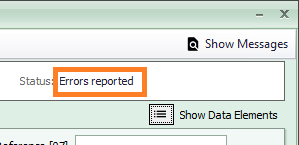
If the communications test was successful, the status should show 'Errors reported'.
If the Status is 'Errors reported'
If the declaration Status is showing 'Errors reported' then this indicates a successful communications test.
If this is the case, then please send [this email to ASM].
If you can't use the link above, then please send an email as follows:
Subject: Successful TDR Test - Setup for CTC Required
Message: We have successfully completed an end-to-end TDR test.
It is only after you have 'proved' the ability of your Sequoia application to connect to this HMRC TDR service, that we will be able to configure your system to connect to the new transit CTC Trader interface.
All of this work needs to be completed before the end of February, for all of our NCTS customers. As you can appreciate, this is a lot of work for both you and our support specialists. Acting as soon as possible will greatly reduce the risk of your not being able to access the transit system from the end of February.
If the Status is not 'Errors reported'
Close the declaration, wait for a minute and then click the [Search] button again to refresh the result.
Double click on the search result row to open the declaration again. If the Status still does not show 'Errors reported' then this may indicate there is problem with end-to-end communications.
In most instances, this is caused by a firewall blocking communications between Sequoia and ASM's messaging service. Please see this page which provides some general guidance around firewall issues. This may help the people responsible for the firewall to resolve the problem.
Once the firewall has been updated you will need to re-send the declaration.
Open the declaration again and this time click the Tools drop-down button on the declaration editor toolbar and choose Unlock.
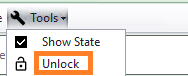
Click 'Unlock' when prompted. Now click the Send button.
Wait for a minute or so and click the Search button again to refresh the results.
If the Status of the declaration is now 'Errors Reported' follow these steps.
If the Status of the declaration still does not update to 'Errors reported' then this would indicate there are still problems with end-to-end communications.
At this point please contact the ASM Helpdesk via the ASM Service Desk Portal, reporting you are experiencing communication issues between Sequoia and CDS (TDR).
It is only after you have 'proved' the ability of your Sequoia application to connect to this HMRC TDR service, that we will be able to configure your system to connect to the new transit CTC Trader interface.
All of this work needs to be completed before the end of September, for all of our CHIEF customers. As you can appreciate, this is a lot of work for both you and our support specialists.