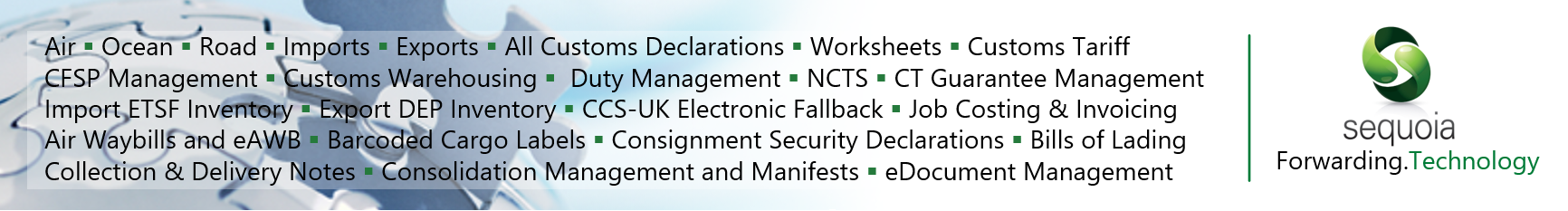Confirm FEC Failure
Sequoia v1.0
Confirming an FEC failure on an Import Declaration
- Open the Import Declaration, that has the FEC Failures reported
- If the FEC failure is on Dispatch Country [15a] or Transport country [21] select 'Tools' > 'FEC Failure' button on the header
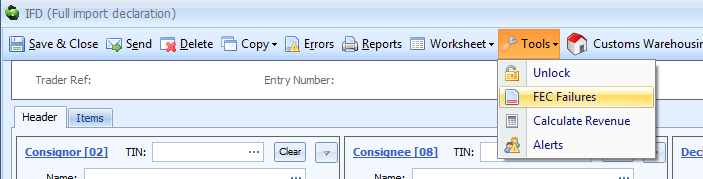
- If the FEC Failure is on Net Mass [38], Origin Country [34a] or Supplementary Units [41] select the 'FEC' button on the item tool bar
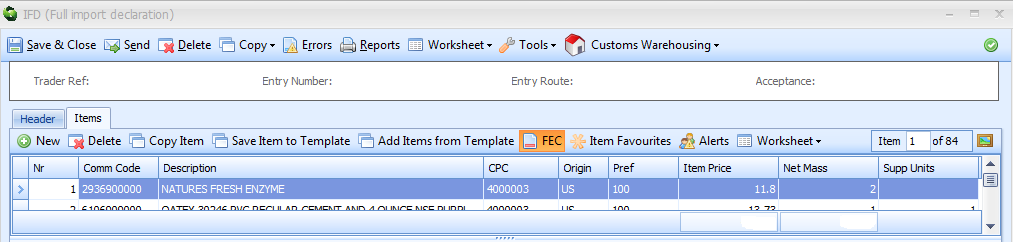
- If the FEC failure is on Dispatch Country [15a] or Transport country [21] select 'Tools' > 'FEC Failure' button on the header
-
Select the field that needs the confirmation, and click 'Confirm'
Header Item 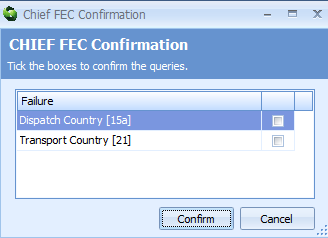
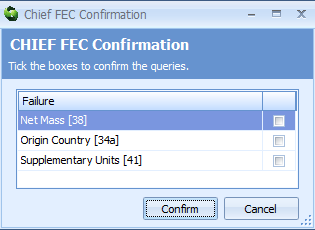
-
Re-Send the declaration