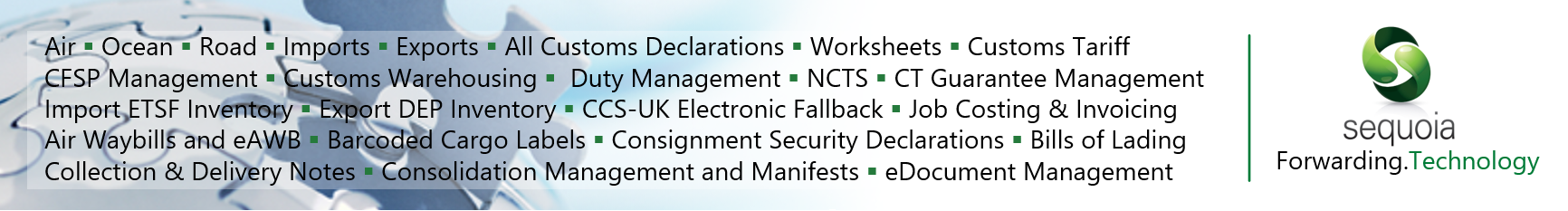Testing CDS Declarations
Overview
Sequoia allows you to test the completion of CDS declarations in the CDS Trader Dress Rehearsal (TDR) environment. TDR is a 'live-like' copy of CDS supported by HMRC, with all of the traders, authorisations and tariff measures etc. that are in the live system.
However, it does not link into the live payment system or ALVS etc. so you can't accidentally incur charges or decrement licences while you explore the system.
Sequoia also doesn't allow you to link test declarations to jobs or inventory consignments for the same reason.
This test access therefore allows you to familiarise yourself with CDS declarations, and how they work in Sequoia, without transmitting them into the 'live' system.
We will need to update your Sequoia licence key before the CDS declaration functionality becomes visible.
Creating test declarations
You access the test declarations from the Test Declarations menu option on the main Sequoia toolbar (as shown below).
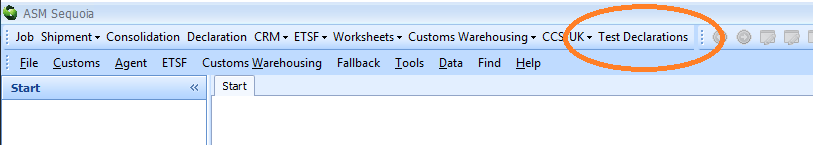
Clicking that menu option will display the New Test Customs Declaration dialog from where you can select the type of test declaration you wish to complete.
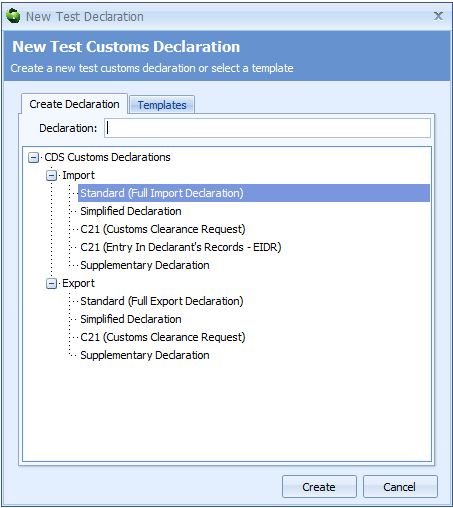
All of the functionality available for 'live' CDS declarations - as described in Getting started with CDS declarations - is available in this test environment. The only difference you will see is in the colour of the declaration forms - live declarations are blue; test declarations are green (and have TEST in the title bar at the top of the form) as shown below.
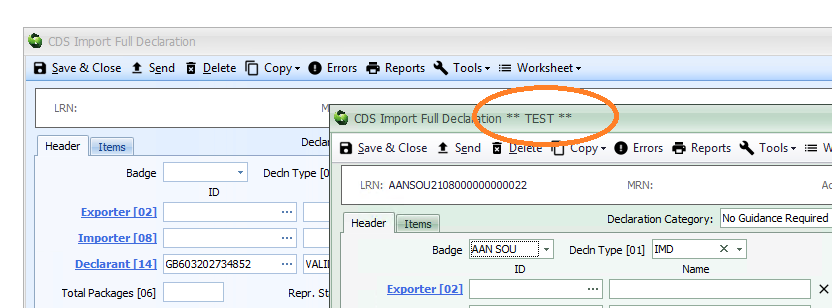
Test declarations that you create are assigned a Local Reference Number (LRN) just like live declarations and, if they are 'accepted' by CDS, will be allocated a Movement Reference Number (MRN) in exactly the same way.
In addition to the normal functionality available in 'live' declarations, you can also:
- Copy a test declaration to live one (see the following guide)
- Copy a test declaration to a template and save it for later use.
Test declarations also allow you to create the CDS declaration report. The report is clearly marked as TEST TEST TEST in place of the MRN barcode that appears on a live report.
Getting help with CDS test declarations
The CDS Trader Dress Rehearsal (TDR) environment is a 'live-like' copy of CDS supported by HMRC, with all of the traders, authorisations and tariff measures etc. that are in the live system.
As such, declarations you submit to the TDR environment should behave in exactly the same way as if they were submitted to the live system.
If you are having problem getting these declarations accepted, it is important that you contact HMRC. ASM are not in a position to advise you how to complete customs declarations.
You should email [email protected] and describe the issues you are having.
You should also check the guidance for Completing Import CDS Declarations to make sure you have completed the declaration correctly.
 We have even provided an example import home use declaration to help you get started.
We have even provided an example import home use declaration to help you get started.
Searching for test declarations
You can search for test declarations using these references (LRN and MRN) in the same way you do for live declarations. You can key either reference into the global search box to find the declaration.
The 'Find Declaration' search facility also has a column labelled 'Test Declaration' that can be added to the results grid. This will display either 'True' or 'False'.
Test declarations will not be returned in the search results unless you specifically add the requirement to the search criteria (as shown below).
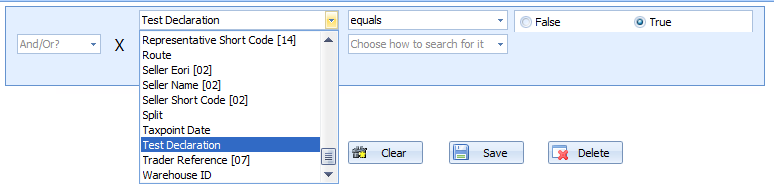
See Searching and reporting for more information.
Converting a test declaration to a live declaration and adding an inventory link
Please refer to this guide for a walkthrough on how to take an accepted test declaration, copy it to a live declaration and add an inventory link.