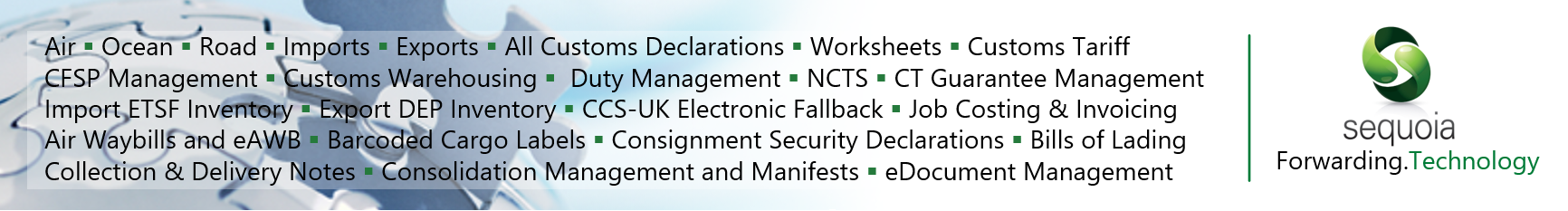Sequoia - Install/Upgrade Instructions
Sequoia Server Minimum Specification
This document outlines the minimum system requirements to host the Sequoia Server software within a Windows environment.
Support for operating systems and databases follows the published mainstream support lifecycle provided by Microsoft.
Environment
| Vendor | Version |
|---|---|
| Microsoft | Windows 10, 11 (professional or better) |
| Microsoft | Server 2019, 2022 |
- Windows 11 / Windows Server 2022 require Sequoia v4.38 or later
- Windows 10 / 11 is supported on version 22H2 or later
- A 64-bit O/S is required.
- Sequoia is optimised to run on a server-based O/S, potential for performance loss when using a client O/S
- Sequoia Server will not run on any 'home' editions of Windows.
Minimum Host System Requirements
| Concurrent Users | CPU | Cores | RAM | Disk |
|---|---|---|---|---|
| 1-10 | 1 | 4 | 12GB | 200GB |
| 11-20 | 1 | 4+ | 16GB | 200GB |
| 21-50 | 1+ | 8 | 32GB | 200GB |
| 50+ | 1+ | 8+ | 64GB+ | 200GB |
- Additional plug-ins may require additional system resource.
- ASM recommends that Sequoia is installed on a dedicated machine. This will reduce the likelihood of port conflicts or contention that could slow Sequoia and/or other software applications down.
- If the SQL Server is hosted on the same Server machine (not reccomended), additional resources will be required.
Supported versions of SQL
| Vendor | Version | Standard | Express* |
|---|---|---|---|
| Microsoft | 2019 & 2022 | Y | Y |
*Azure SQL is not supported.
*SQL Express editions available for all listed above, with the following restrictions:
- 10GB maximum relational database per Instance
- 1GB maximum memory utilized per instance
Information about predicted database growth can be found here.
Installation Prerequisites
Typically, the installation prerequisites are applied when the system is first installed and do not need to be re-visited during upgrade. If there are any breaking changes to the prerequisites required to run the Sequoia software, these will be detailed in the upgrade instructions.
Firewall Exceptions
An installation of Sequoia will talk to various web services (on the internet). Please ensure that the following firewall exceptions are made:
- https://sequoiaupdates.asm.org.uk
- https://portal-helios.asmhelios.cloud
- https://portal-login.asmhelios.cloud
- MCP / CNS gateways (if required)
In addition - you will need to ensure that your firewall is not blocking connectivity to SQL Server, MSDTC or any other 3rd party application that Sequoia communicates with. An example of a port which is commonly blocked in error is port 1433, which is used by applications such as Sequoia to talk to SQL Server.
Anti-virus applications
Upgrade note see this link for more information on Windows Defender which is known to cause speed issues on Windows 10 / Windows Server 2016 or greater. It is recommended that you temporarily exclude the Sequoia Server installation folder from active scans. If you use a different anti-virus program, you will need to check your vendor's documentation or contact your system administrator for assistance.
DNS name resolution
Sequoia clients (the user interface for Sequoia) will address the Sequoia Server (the machine which hosts the Sequoia server side services) by the name 'SequoiaServer'.
Ensure that this name resolves correctly via DNS. You can do this by making a host file entry or by asking your system administrator to make a DNS entry.
Service Account
Ensure that a Sequoia Service Account has been set up and has the relevant permissions.
Windows Features
Ensure that the following Windows Features are enabled (or installed - depending on your OS)
- Microsoft .NET Framework v3.5 (This may be a feature on your OS, or it may require a separate download)
- MSMQ
Required 3rd party Runtime packages
- Microsoft .NET Framework v4.7.2
- C++ Runtime
Language & Region
The default language & region of your Sequoia Server, SQL Server and Sequoia Client machines must be set to en-GB.
The keyboard layout on your Sequoia Server and Sequoia Client machines must be set to English (United Kingdom).
The region you are set to will determine the time-zone settings, this combines with the keyboard settings, and it is imperative that this is the same for all Sequoia machines and servers, otherwise you will encounter errors.
Misc. Prerequisites for Sequoia Server
- Microsoft Report Viewer 2010
SQL Server Prerequisites
The version required for the following SQL server prerequisites depends on the version of SQL server being used.
- CLR Types
- Command line utilities
- Shared Management Objects (SMO)
- DAC Framework
- SQL DOM
- MSDTC enabled and configured
- If the SQL Server and the Sequoia Server are on separate machines (reccomended), MSDTC should not be blocked by the firewall.