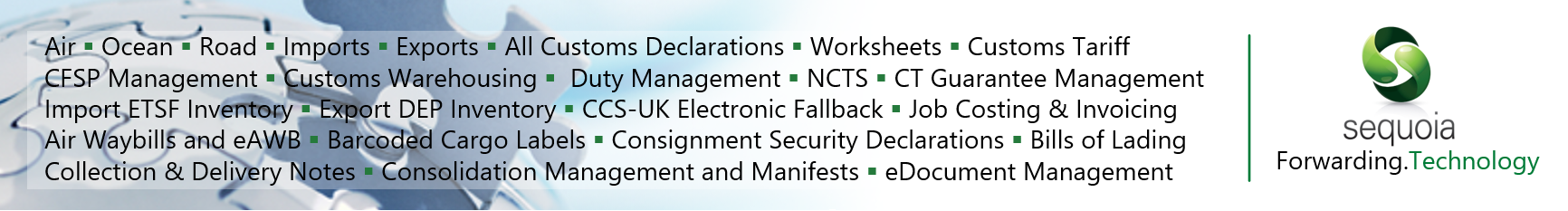API - Overview
Important Information
The Sequoia API is an organic interface, changing and growing continually in response to the requirements of those wishing to integrate with Sequoia.
As such the specification for the interface (this document) is also continually evolving.
Whilst we make every effort to keep those interested in the interface informed of updates, it would be wise to check before implementing any of the methods detailed here.
Overview
The Sequoia API (Application programming Interface) is an application which provides an interface for 3rd party developers to integrate their systems with the ASM Sequoia software. The intention is to provide a uniform platform through which data can be queried, updated or removed from the Sequoia databases while preserving the business rules enforced by the Sequoia suite of applications and enforcing security policies.
The API is designed to be hosted on a machine which has access to the Sequoia databases and server side components as a Windows service. This service can then safely be exposed as required to any third party applications to provide data and notifications in a standardised format.
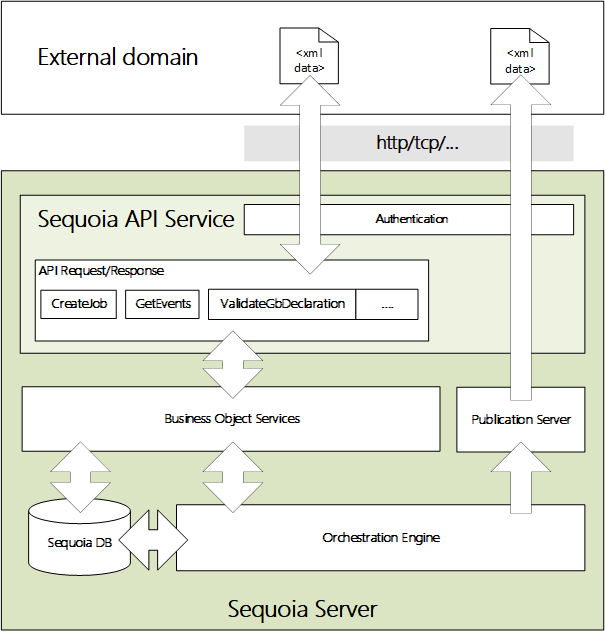
Technical Overview
The Sequoia API can be hosted as a Windows service and as such will need to be run under a user account that can access the Sequoia databases and the sequoia services.
By default, the service is configured to communicate via SOAP over HTTP.
If you are using a version of windows with UAC, you will have to make a namespace reservation using the following syntax at a command prompt which has been run with elevated privileges:
netsh http add urlacl url=http://+:<PORT>/Asm/Sequoia/SequoiaApiService user=<USERNAME>
Where <PORT> is the port that the service has been configured to communicate on and <USERNAME> is the name of a user with the appropriate privileges.
If you have a firewall running, it should be configured to allow access for the SequoiaApiService.
Communication to the API service is detailed in this document. In summary; the web methods accept XML formatted parameters and return XML data.
The XSD schema files used to validate this XML for both request and response are available as a request from the API service, detailed in this document and are also copied out to the installation folder.
To log-in to the API service, the Logon method must be called to start a session with user credentials that map to a user within Sequoia.