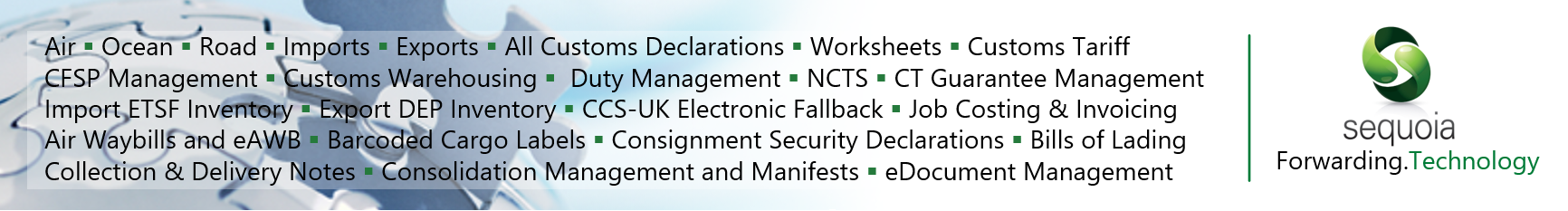API - Impersonation
User Impersonation
The API supports user impersonation - that is to say that by passing a reference which is mapped to a Sequoia user, you can treat requests to create/save/update records as a specified user. This provides a mechanism to manage updates for multiple users with only one connection to the API if so required.
To enable user impersonation at a user level, use the Sequoia Management Console to modify the user record you want to impersonate and to specify that the user allows impersonation and provide a reference.
When making a call to the API - you can specify an impersonationContextId which is the reference stored against a Sequoia user in the Management Console.
When Sequoia business objects are persisted to the data store, the createdOn/modifiedBy fields will be updated as appropriate to the matching user ID so that reports/notifications will be directed to these Sequoia users.
Notes:
- The
impersonationContextIdon an API request message is supported from release 1.67.13.x onwards. - The
impersonationContextIdon an API request message is optional which means that no changes should be required if you do not want to impersonate a Sequoia user. - A sequoia user must be set to allow impersonation (through the server side Sequoia Configuration application) in order to impersonate. This is the same front end for inputting an external reference.
- An external reference can be up to 50 characters in length and must be unique per user.
- If for some reason the provided
impersonationContextIddoes not map to a Sequoia user, the process will not fail - rather the record(s) will be created in the context of the log-in for the application communicating with the API (as with pre-1.67.13.x versions of sequoia).