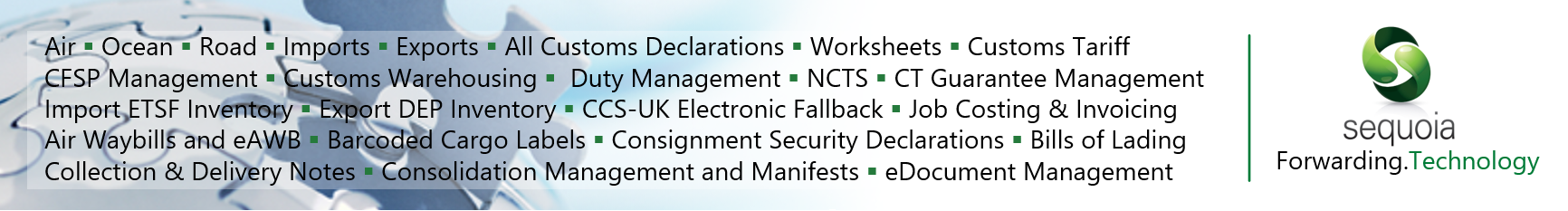Road Import Arrivals
Overview
For EU goods arriving into the UK at non-inventory linked ports, there is a requirement to pre-lodge an import declaration before arriving at the EU port.
Once the goods have arrived, a Goods Presentation Notification must be submitted to arrive the declaration.
This presentation is required by the end of the next working day following the arrival of the goods.
Arriving Pre-lodged Declarations
Submitting an arrival can be done in one of two ways.
- Accessing the context menu by right-clicking on the Customs Action panel from within a road import job.
- Selecting from the Tools menu from within a pre-lodged declaration.
Taking the Road Import Job list as an example, click on the Imports module and then the Road Jobs option.
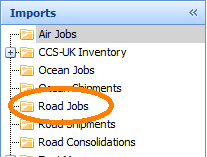
Locate the Job in the list which is ready to be arrived and double-click to open the Road Import job. Then right click within the Customs Action panel to access the context menu.
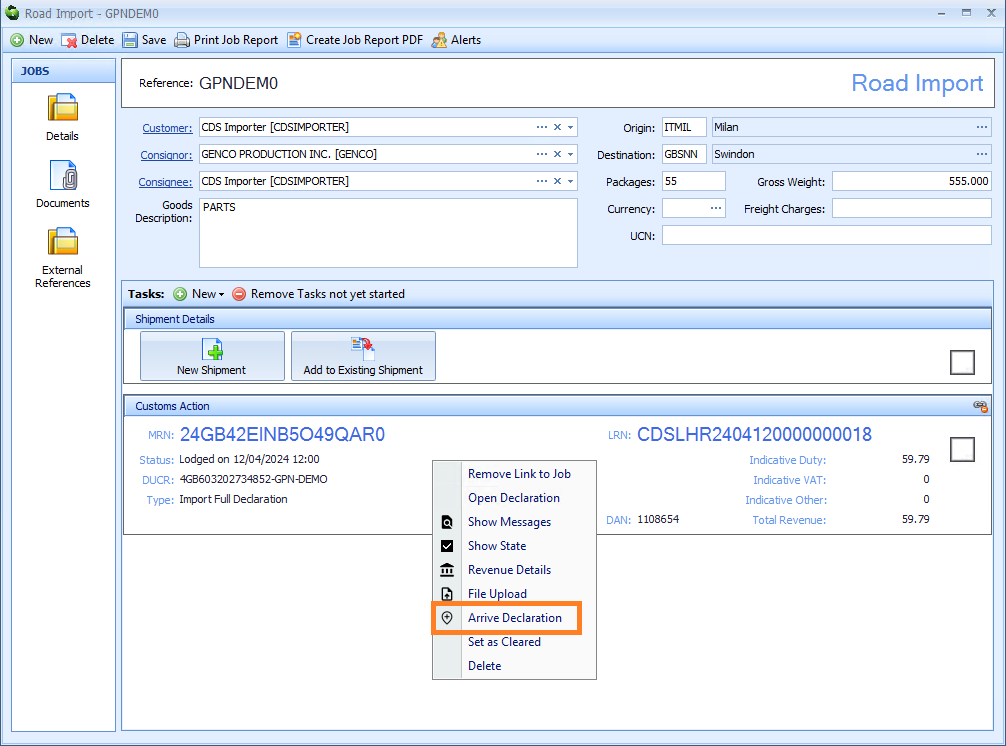
Alternatively, this can be accessed by opening up the declaration from within the Road Import job, and then clicking on Tools.
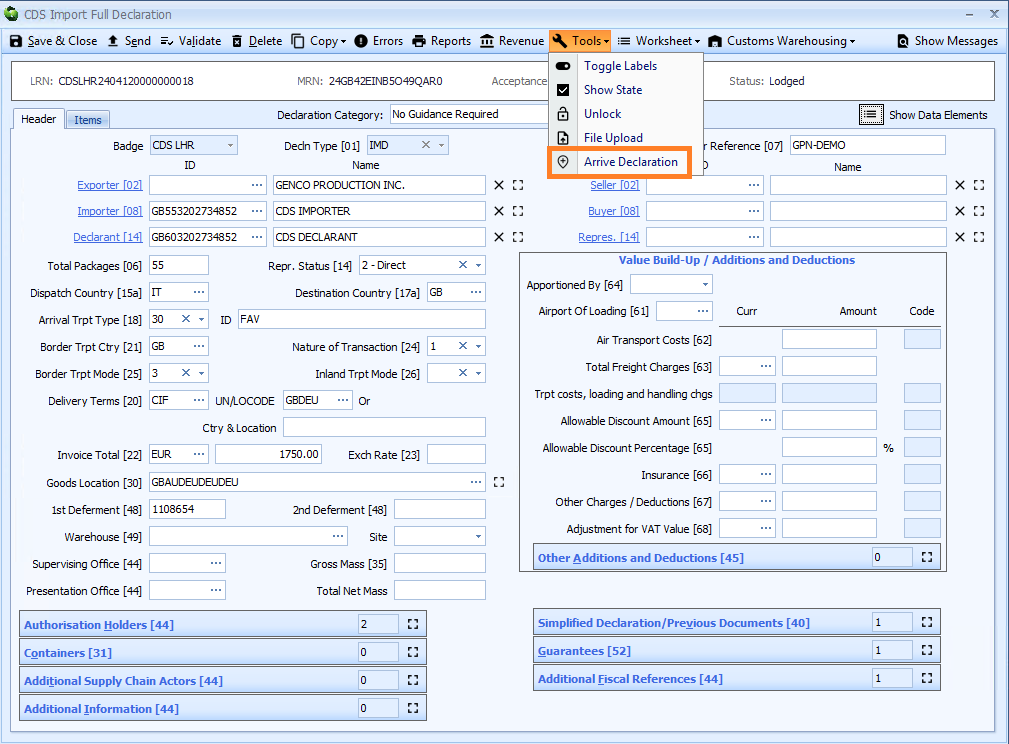
When you select Arrive Declaration from either location, then the following dialog is displayed:
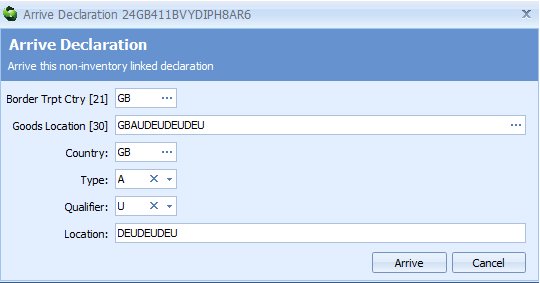
If amendments are required e.g. to the Goods Location or Border Transport Country then these can be made here. Once you are satisfied that the information is correct then click on Arrive.
A message will be returned indicating whether or not the arrival has been accepted
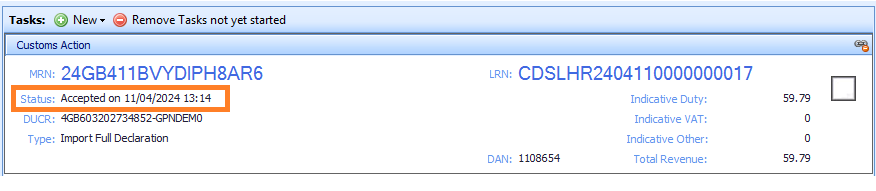
Once an arrival has progressed from Accepted to Cleared then this will be displayed against the Status in the Customs Action panel and a large green tick will appear as a handy visual aid:
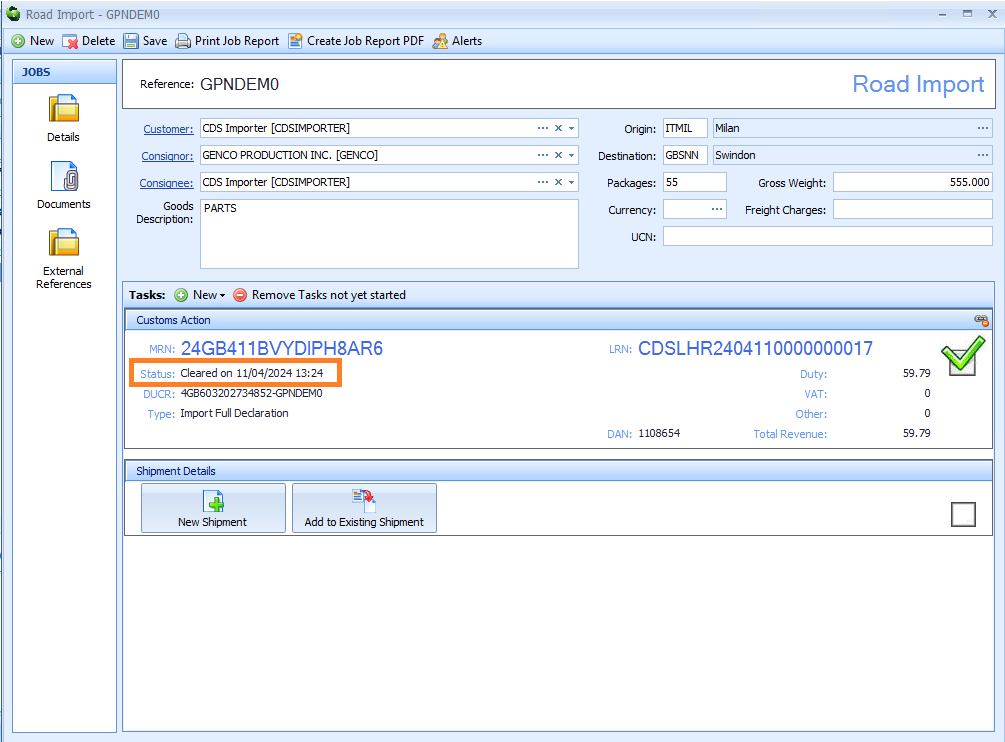
Checking for Rejected Declarations
In order to prevent having to check each individual Job for rejections to these declaration amendments, a default Find Declaration search criteria has been added.
From the main menu, choose Find and then click Find Declaration
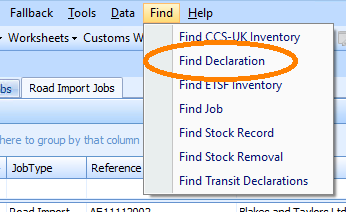
Expand the menu and click Rejected Arrived Road Import Declarations
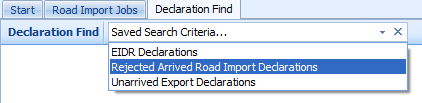
This will load the appropriate criteria into the search controls.
Scroll down and click the Search button.

Any pre-lodged declarations which have received a rejection from HMRC will be displayed in the search results list.