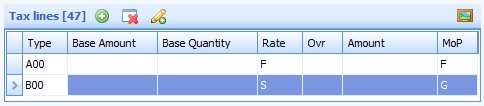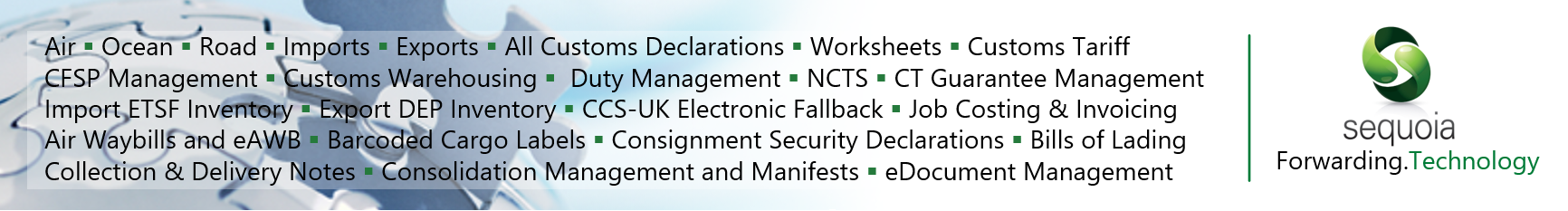Postponed VAT Accounting (PVA)
Overview
From 11pm on 31 December 2020 VAT registered importers have been able (or in some instances required) to account for VAT on goods imported for use in their business on their VAT returns. This is called postponed VAT accounting (PVA).
UK VAT registered importers can elect to use PVA on their customs declaration.
The introduction of PVA has enabled importers to account for and recover import VAT as input tax on the same periodic (usually quarterly) VAT return, rather than having to pay it upfront and recover it on a subsequent return using the C79 VAT certificate as evidence of entitlement.
Traders opting to use PVA will need to access the Customs Declaration Service (CDS) to view and download their monthly statements. They need these statements to complete their VAT returns.
They should go to https://www.gov.uk/guidance/get-your-postponed-import-vat-statement to subscribe to the new service as soon as possible.
CHIEF users who subscribe to CDS to access their statements can of course continue to use CHIEF to make customs declarations.
How to setup Sequoia to use PVA
Setting up the CRM Account
Each importer (Consignee) can be configured to use PVA for all import declarations.
Locate the account in the CRM module.
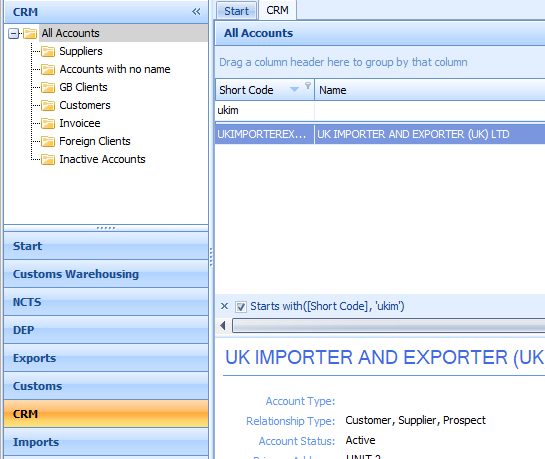
Double click, or right click and choose Open, to open the CRM Account editor and navigate to the CHIEF Options -> Declarations tab as shown below.
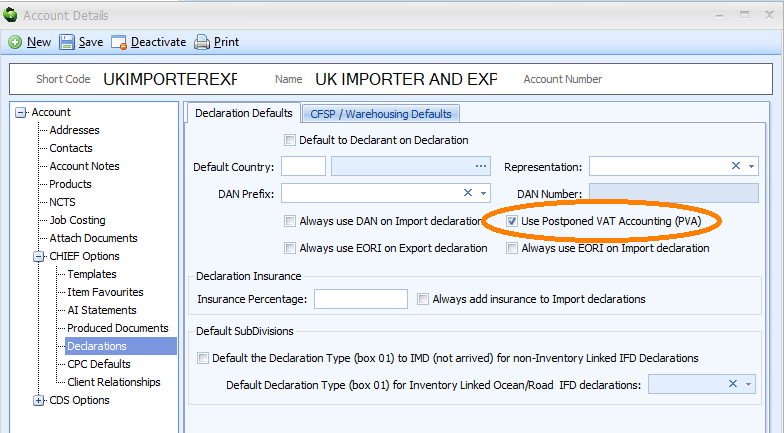
Enable the Use Postponed VAT Accounting (PVA) checkbox and click Save on the toolbar.
Automatically adding the Tax line
The Method of Payment code to use for the VAT Tax line to indicate PVA is 'G'.
Use of the button (circled) to generate the Tax lines [47] will automatically add a VAT tax line (if required according to the current version of the UK Customs Tariff)
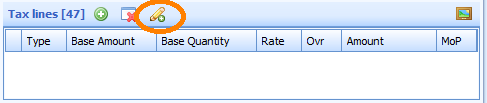
and set the Method of Payment to 'G' (shown below).