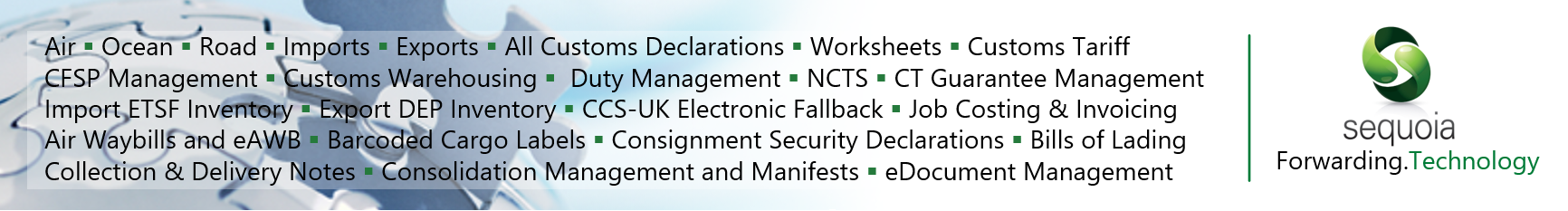Sequoia - Install/Upgrade Instructions
Sequoia Client Minimum Specification
This document outlines the minimum system requirements to host the Sequoia Client software within a Windows environment.
Support for operating systems follows the published mainstream support lifecycle provided by Microsoft.
Environment
The Sequoia client should run on any 32-bit or 64-bit operating system that is supported by Microsoft. We have verified that the client works with the following:
| Vendor | Version |
|---|---|
| Microsoft | Windows 10, 11(1)(2) |
| Microsoft | Server 2019, 2022(1) |
(1) Windows 11 / Windows Server 2022 require Sequoia v4.38 or later
(2)Windows 10 / 11 is supported on version 22H2 or later
Minimum Host System Requirements
To get the most out of Sequoia, your workstation should have:
- Recommended minimum of 8GB RAM
- Dual core CPU or better
- Recommended minimum of 5GB free disk space
- Minimum screen resolution of 1024x768
Note: If you are using your workstation to run other programs, additional resources may be required.
Remote Desktop Clients
Sequoia has been tested within a Microsoft terminal services environment. The client is known to function with variants of Citrix.
Installation Prerequisites
Typically, the installation prerequisites are applied when the system is first installed and do not need to be re-visited during upgrade. If there are any breaking changes to the prerequisites required to run the Sequoia software, these will be detailed in the upgrade instructions.
DNS name resolution
Sequoia clients (the user interface for Sequoia) will address the Sequoia Server (the machine which hosts the Sequoia server side services) by the name 'SequoiaServer'.
Ensure that this name resolves correctly via DNS. You can do this by making a host file entry or by asking your system administrator to make a DNS entry.
Required 3rd party Runtime packages
- Microsoft .NET Framework v3.5
- Microsoft .NET Framework v4.7.2
- C++ Runtime
Language & Region
The default language & region of your Sequoia Server, SQL Server and Sequoia Client machines must be set to en-GB.
The keyboard layout on your Sequoia Server and Sequoia Client machines must be set to English (United Kingdom).
The region you are set to will determine the time-zone settings, this combines with the keyboard settings, and it is imperative that this is the same for all Sequoia machines and servers, otherwise you will encounter errors.