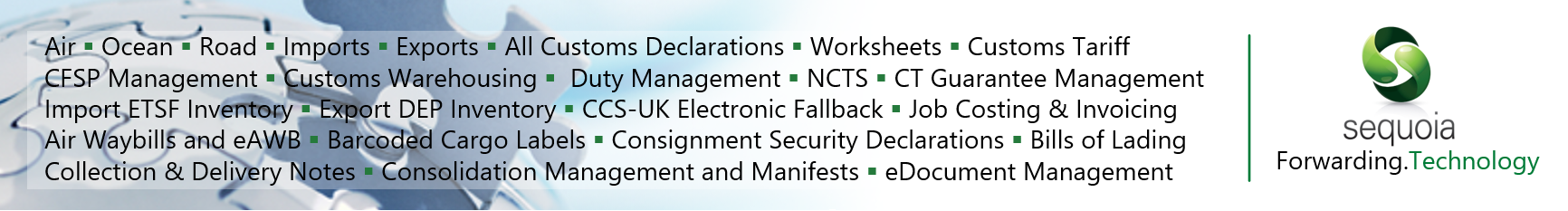Job Costing and Invoicing
Profit and Loss Reporting
To generate a profit and loss report, select Profit and Loss Report from the Job Costing module.
The initial display (as illustrated below) allows you to specify search criteria to tailor the report to only the information (date range, customer) you are interested in.
This works in the same way as all the Find options (declarations etc.) in Sequoia.
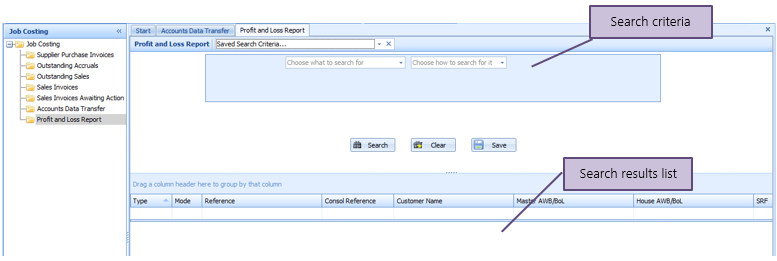
Once you have specified what you want to see in the search criteria, click on the [Search] button. The results will be displayed in the list below.
The results will include one row for each job, shipment, consolidation and ETSF consignment that match what you are looking for. The following information will be displayed:
| Results Data | Description |
|---|---|
| Type | Export or Import |
| Mode | Air or Ocean |
| Reference | The reference number of the job, shipment or consolidation. This will be blank for an ETSF consignment. |
| Consol Reference | The consolidation reference if the job or shipment was linked to a consolidation. |
| Customer Name | The name of the customer. |
| Master AWB/BoL | The master air waybill or bill of lading number |
| House AWB/BoL | The house air waybill or bill of lading number |
| SRF | The split reference number (only applies to air imports). |
| Origin | The origin port or airport code. This will be the 3 character IATA airport code for air and the 5 character UNLocode for ocean. |
| Destination | The destination port or airport code. This will be the 3 character IATA airport code for air and the 5 character UNLocode for ocean. |
| Outstanding Accruals | The sum of any expected costs (accruals) that have not been reconciled to a purchase invoice. Any credits will be shown as a negative amount (a minus sign before the value). |
| Actual Costs | The sum of any costs that have been reconciled to a purchase invoice. Any credits will be shown as a negative amount (a minus sign before the value). |
| Outstanding Sales | The sum of any sales that have not been included on a sales invoice. Any credits will be shown as a negative amount (a minus sign before the value). |
| Invoiced Sales | The sum of any sales that have been included on a sales invoice. Any credits will be shown as a negative amount (a minus sign before the value). |
| Profit and Loss** | The difference between all of the sales and all of the costs. Any losses will be shown as a negative amount (a minus sign before the value). |
** See Calculating Profit and Loss for important information about how profit and loss is calculated.
You can double click a row on the list (or right click and select ‘Open’ from the menu) to open the job, shipment, consolidation or ETSF consignment to which it relates.
You can also customise the list in the same way as any list in Sequoia – see Customising lists for more details about how to do this.
Exporting the Profit and Loss Report
To export the Profit and Loss Report to a Spreadsheet, right click any row on the results list and select Export To from the menu and choose the format you wish the report to be saved in.