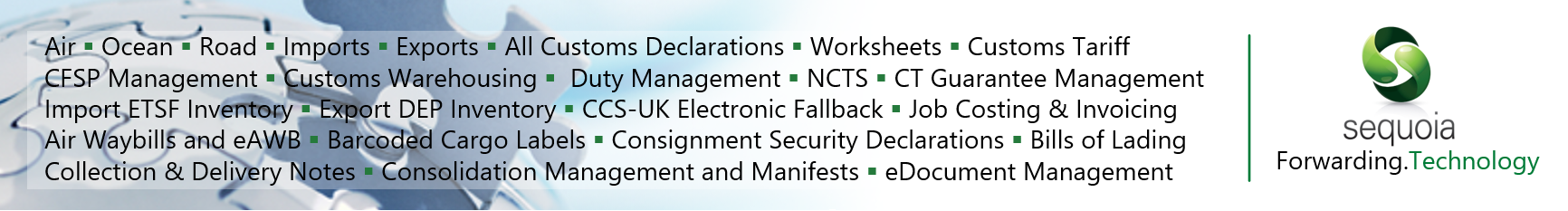Arriving Import Declarations
Sequoia supports the manual arrival of lodged, non-inventory linked, declarations. This is known as the Goods Presentation Notification (GPN) by HMRC. This function would normally be performed by the GVMS system but there are circumstances where this is not available.
The ability to arrive TDR declarations is also supported, should you wish to test this.
The declaration can be arrived from the job customs action task or from within the declaration itself. The latter would be how you would arrive any TDR declarations.
Inventory linked declarations would be arrived by the airline or shipping line via the Community Service Provider (CSP) in the usual way and therefore cannot be arrived using this manual process.
Accessing from the job
An Arrive Declaration context menu option has been added to the job customs action task:
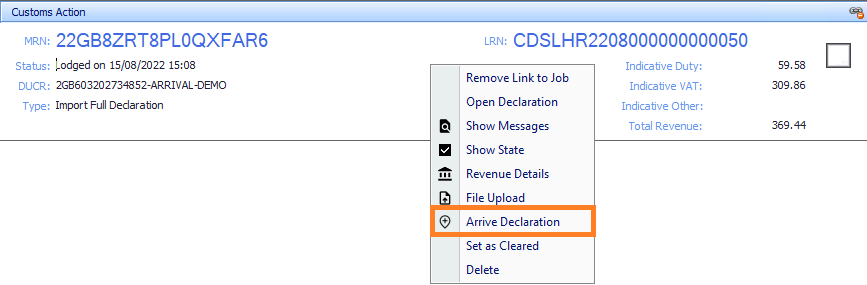
Accessing from within the declaration
An Arrive Declaration button has been added to the Tools menu option within the declaration editor:
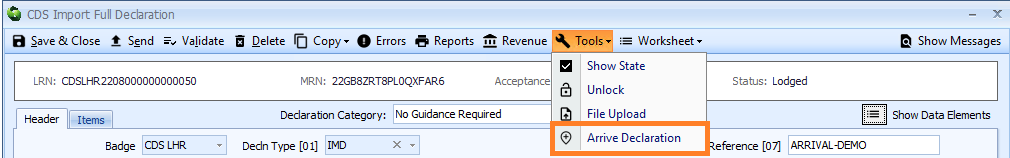
The Arrival editor
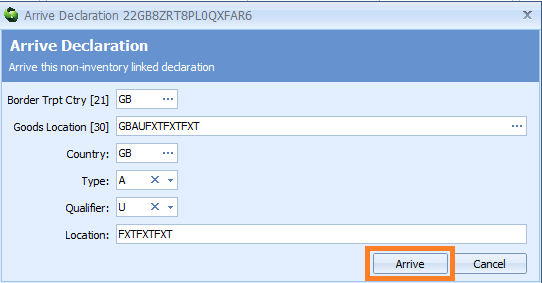
The editor displays the border transport country [21] (DE 7/15) and goods location [30] (DE 5/23) declared when the declaration was lodged.
These are the only values from the original declaration that can be changed as part of the arrival request.
Click Arrive when you are ready to commit the arrival request.
The editor will close, together with the declaration editor if it is open. The declaration status will update once HMRC have processed the request.
Please note, if the arrival request is rejected, there is currently no way to correct the error. The only workaround is to submit a new declaration with the correct details.