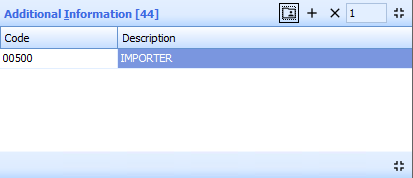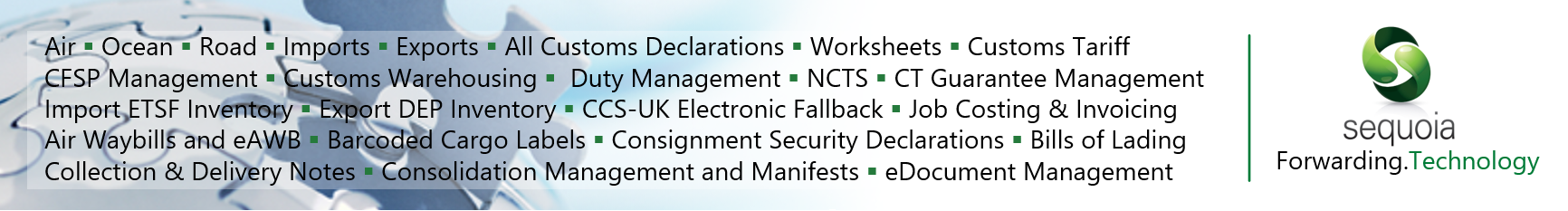CRM Data for CDS Declarations
Adding Documents from CRM
Documents which have been setup in CRM can be added to your declaration from within the Documents, Certificates, Authorisations, etc. grid (Box [44], DE 2/3).
Click the expand button.

Click the Add from CRM toolbar button or right-click the grid to view the context menu options.
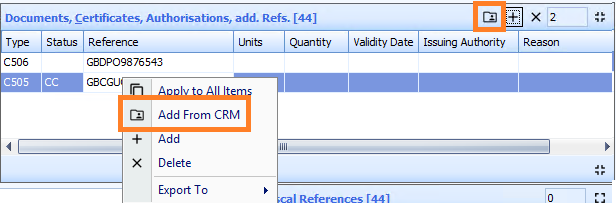
A form will be displayed showing the declared parties which have documents configured in CRM.
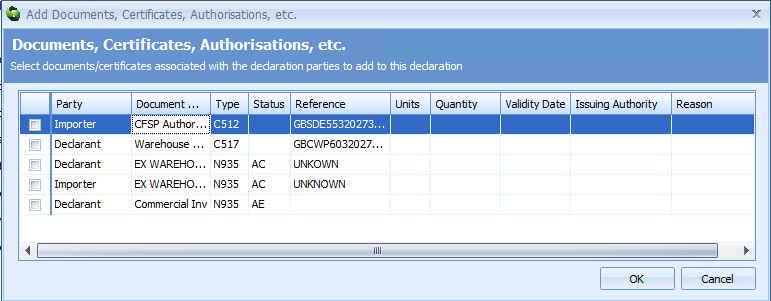
Select the documents you require to be added to the declaration by ticking the relevant row(s) and clicking the OK button.
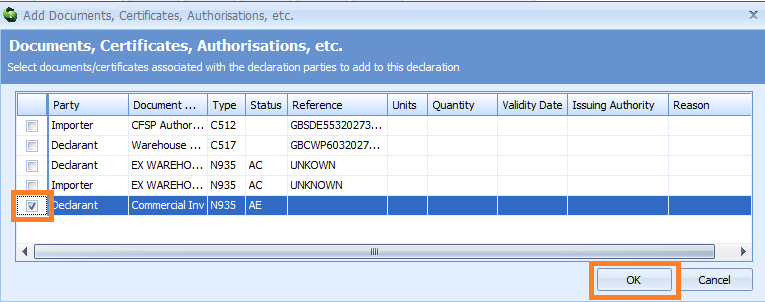
The documents will then be added to the declaration.
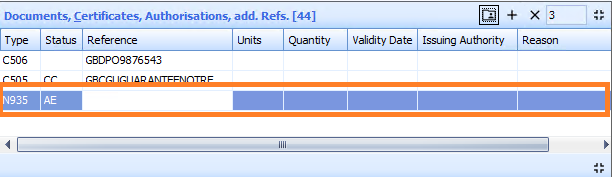
Adding AI Statements from CRM
AI Statements which have been setup in CRM can be added to your declaration from within the Additional Information grid (Box [44], DE 2/2) at both header and item level.
Click the expand button.
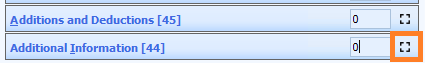
Click the Add from CRM toolbar button or right-click the grid to view the context menu options.
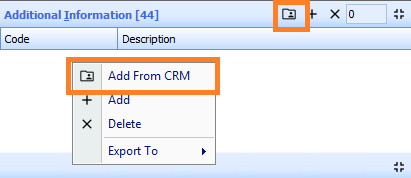
A form will be displayed showing the declared parties which have AI Statements configured in CRM.
The statements shown will only be applicable to either header or item depending on where you have activated the form. For the import EIDR declaration, all statements will be shown as the declaration grid handles both header and item level statements.
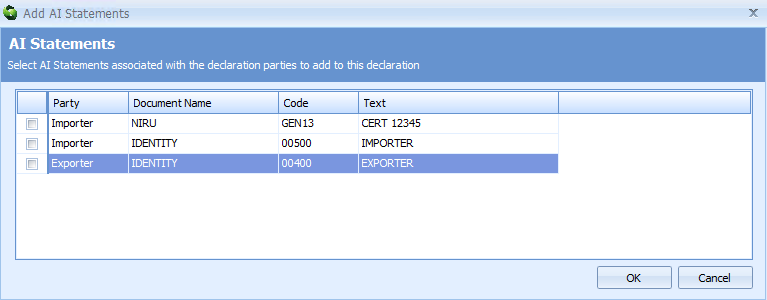
Select the statements you require to be added to the declaration by ticking the relevant row(s) and clicking the OK button.
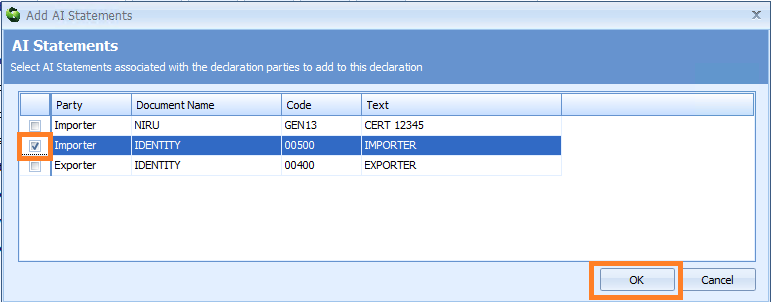
The statements will then be added to the declaration.