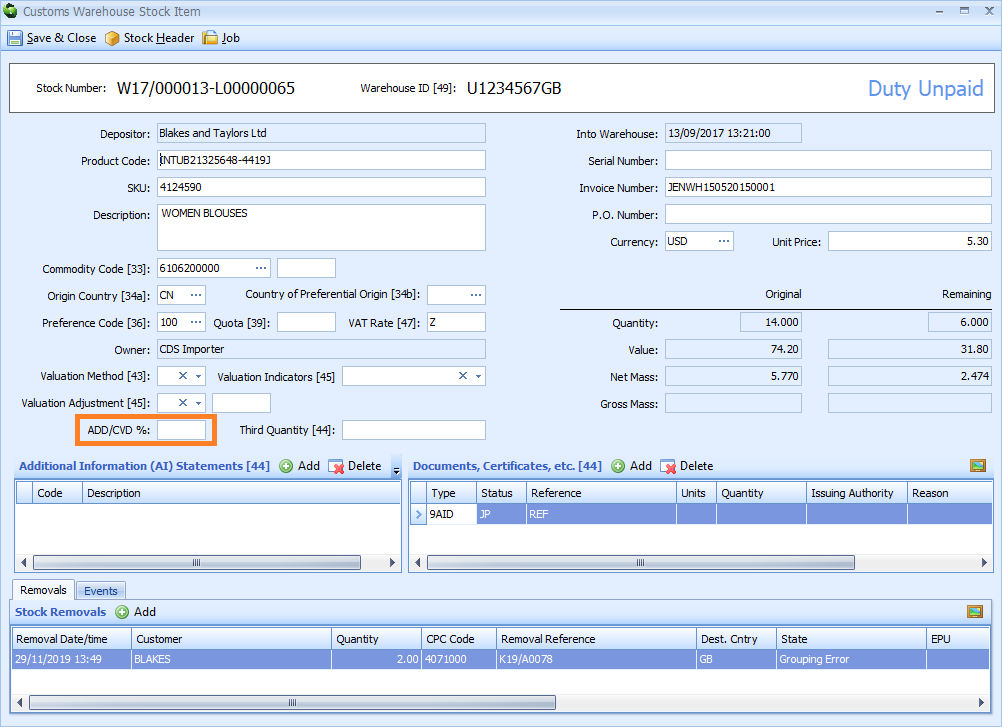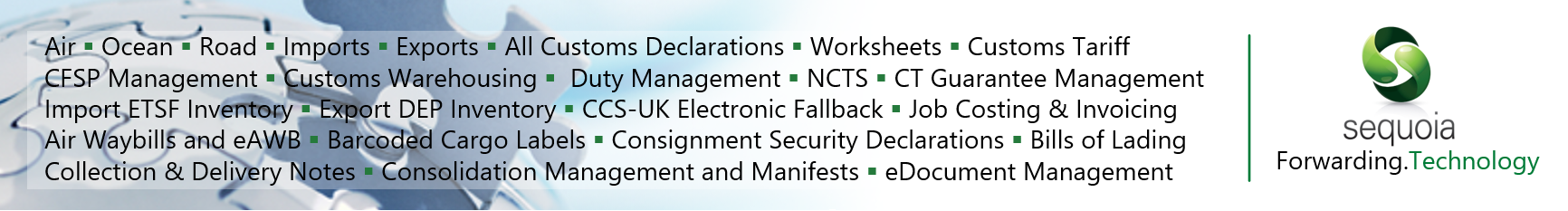Custom Warehousing - Reports - Duty/VAT Liability
You can use the Duty/ VAT Liability report to check that goods currently under the customs warehousing procedure do not exceed the limit of this guarantee.
Click on the Customs Warehousing module at the bottom left hand side of the screen.

Then, click on the Find Warehouse Stock folder at the top left hand side of the screen or Find toolbar.
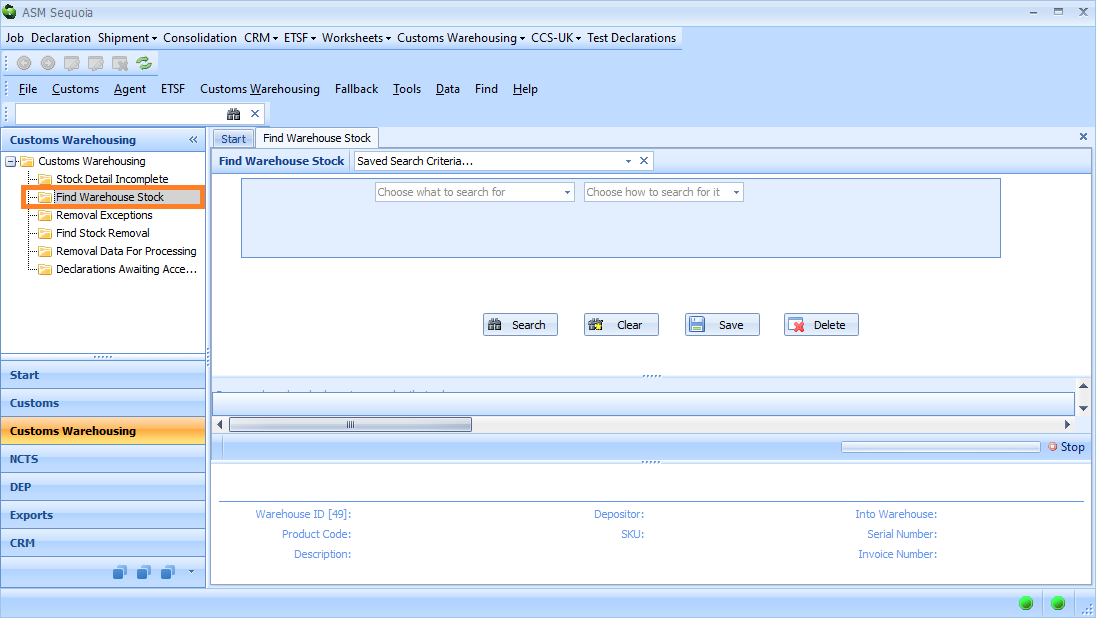
Select Stock on Hand from the saved search criteria box.
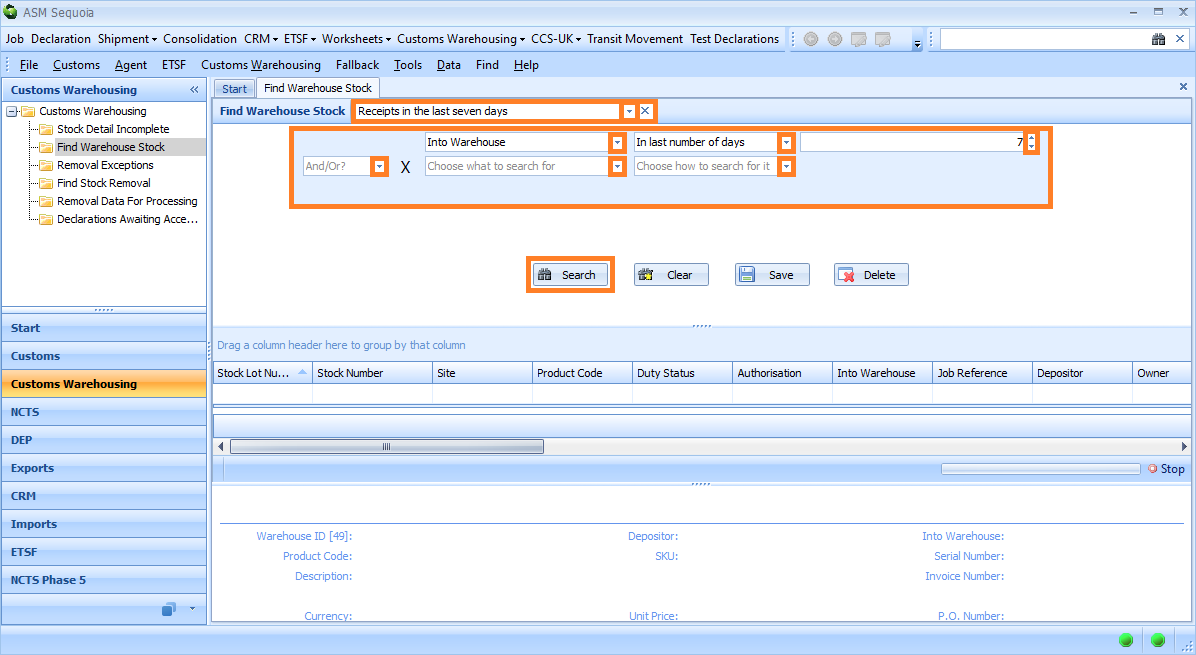
Click the Search button.
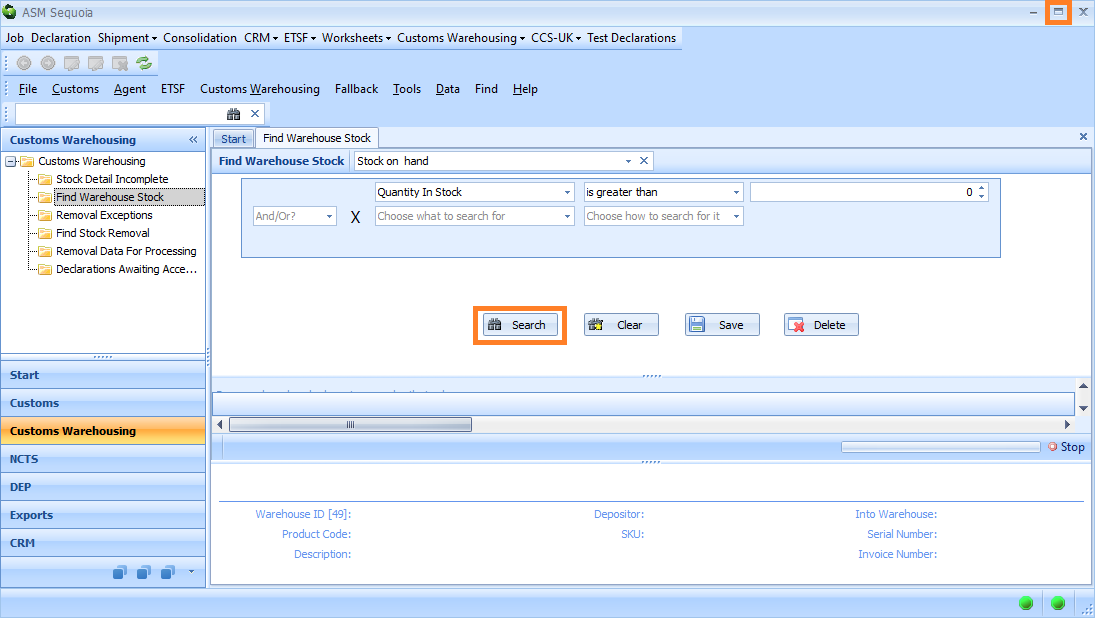
All stock items with goods in stock will now be displayed in a list.
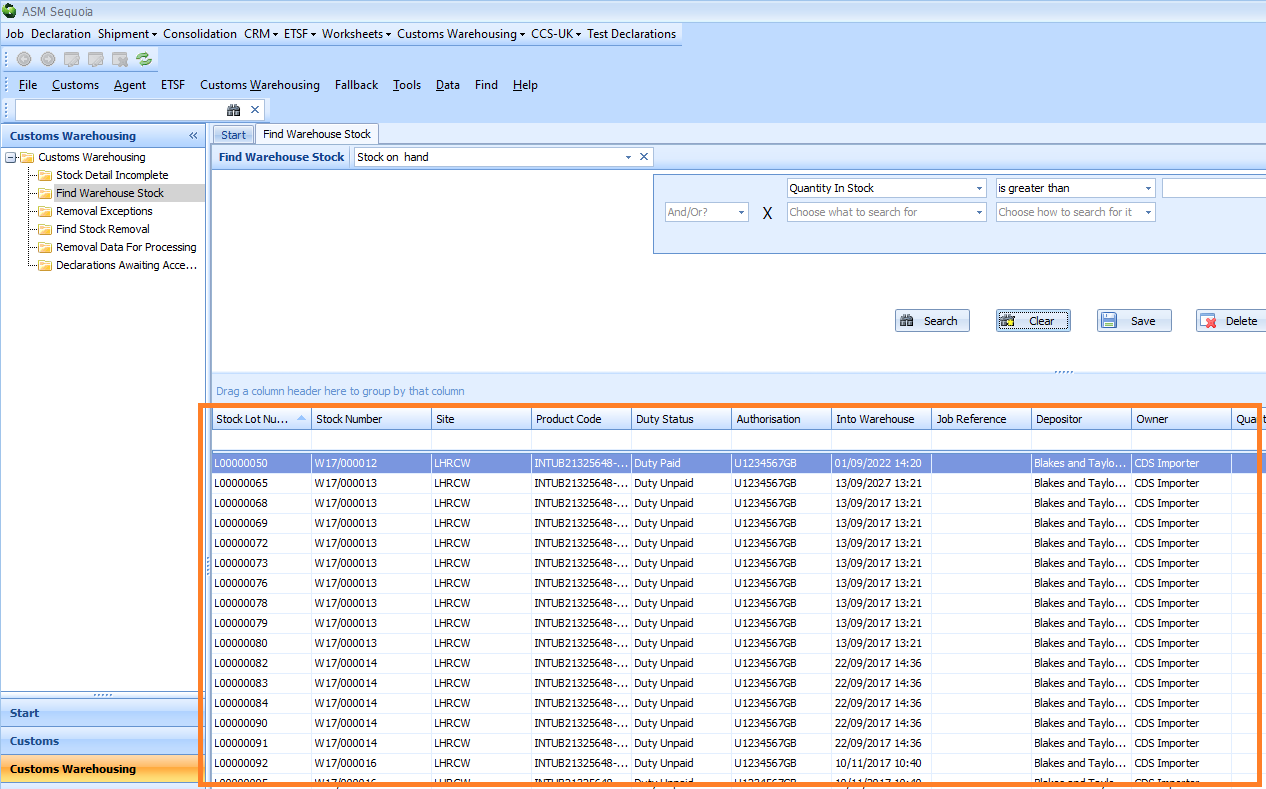
Right click on any of the displayed records and select Duty/VAT Liability Report from the context menu.
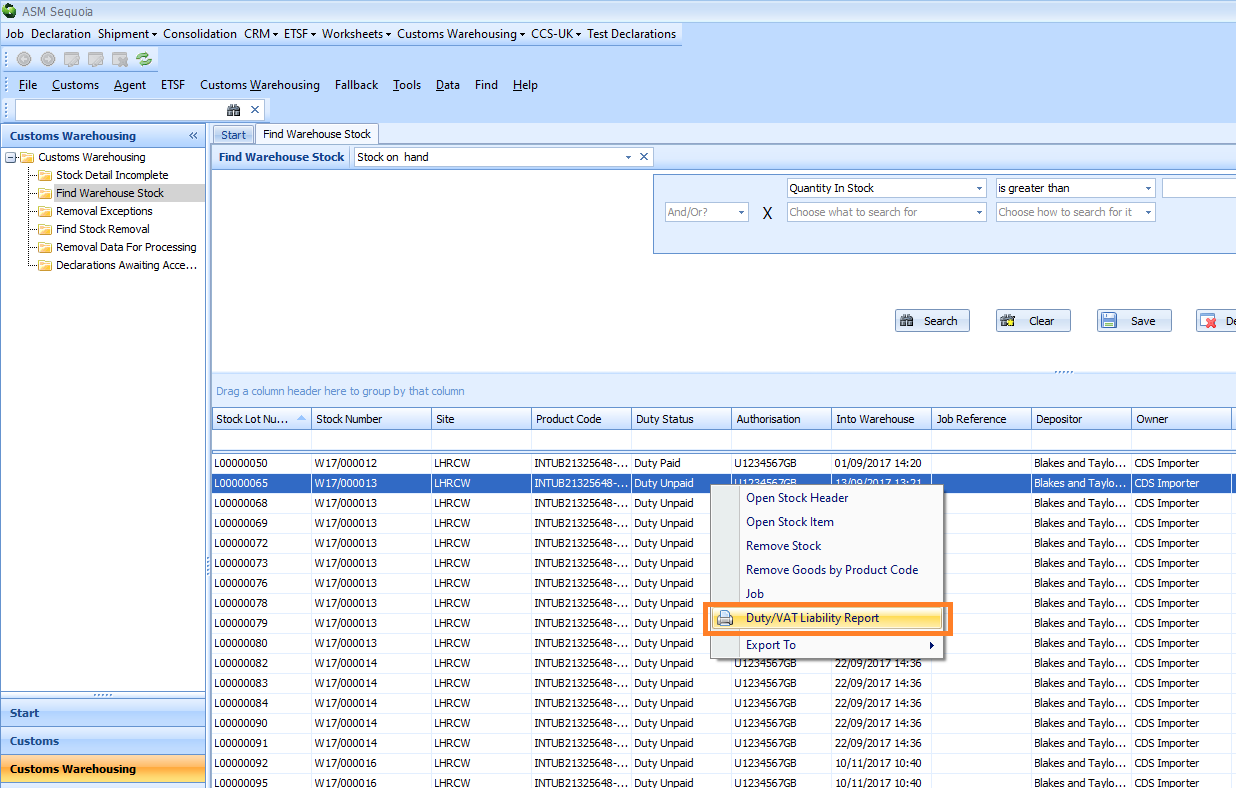
A Duty/ VAT Liability dialog box will appear showing details of the duty and VAT due on the stock balance. The report can be viewed and exported to Excel, PDF, Rich Text, HTML or Plain Text by clicking on the required option on the report toolbar.
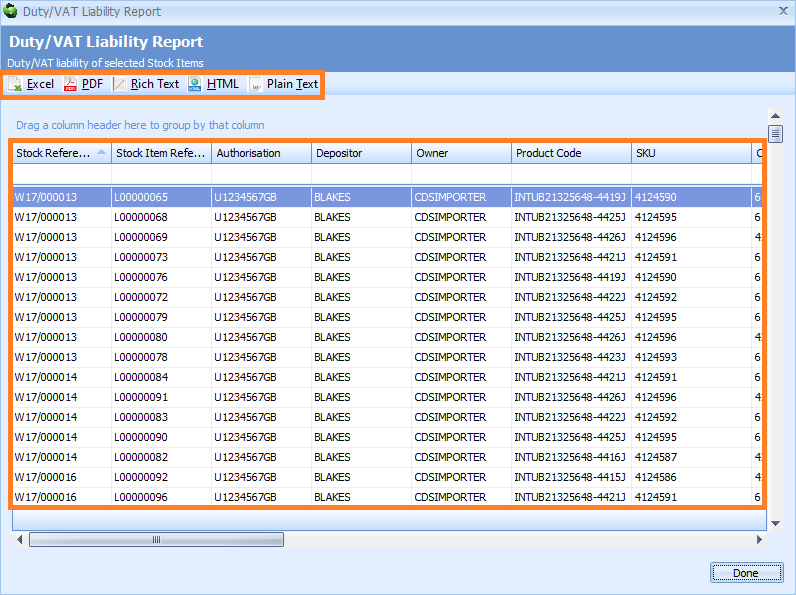
The report shows:
- the value of the stock remaining
- the exchange rate used to convert the value to GBP (if necessary)
- the duty percentage for the commodity code and the VAT rate (Standard, zero etc)
- the totals of Customs Duty, VAT and ADD -antidumpingduty/ CVD are displayed at the bottom of the report
The columns in the duty/VAT liability report can be re-ordered by clicking and dragging the column headings to the required position. Columns can be removed by right-clicking a column heading and choosing Remove This Column from the context menu. Any removed columns can be re-added by selecting the Column Chooser from the same context menu.
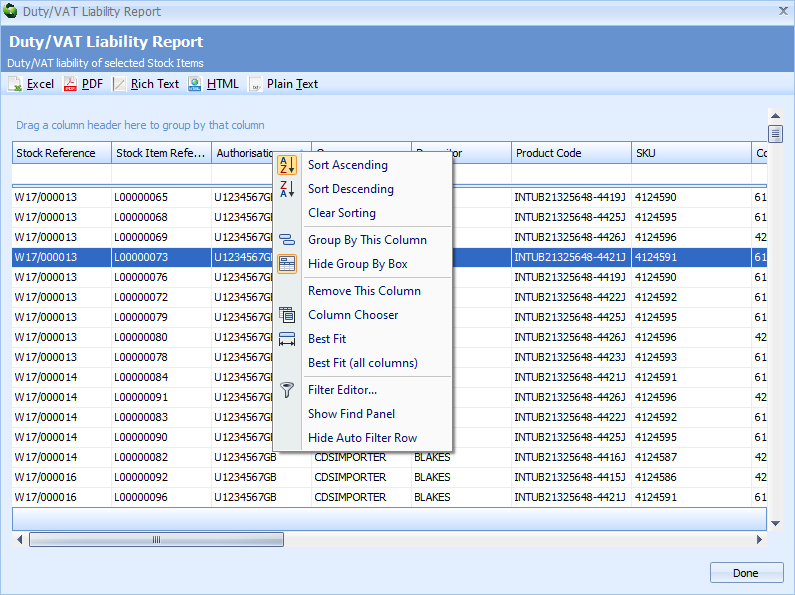
Customs duty is calculated using the standard duty rate specified in the tariff, unless the stock item record indicates that a valid preferential rate applies. Click on the arrow at the bottom right hand side of the editor to scroll along to the Notes column which states if there is any reason the duty/VAT cannot be calculated.
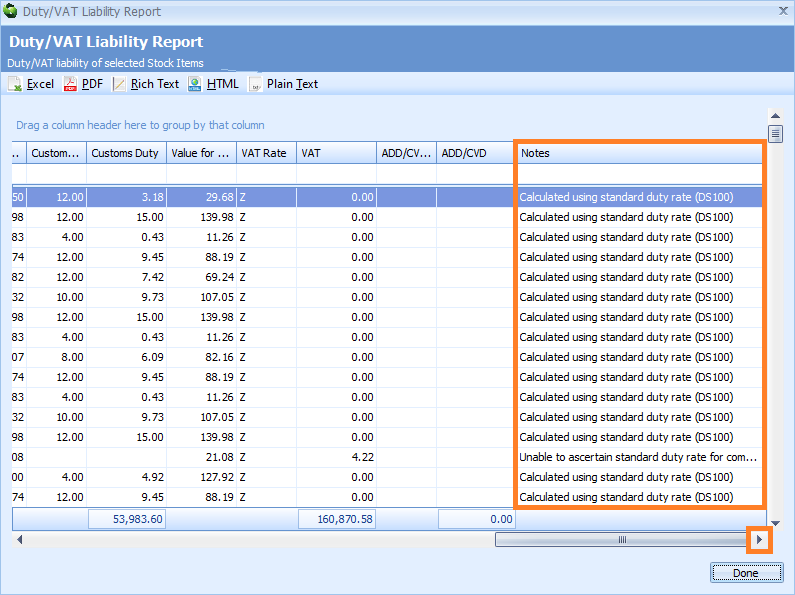
If Anti-Dumping Duty (ADD) or Countervailing Duty (CVD) applies to the goods, the percentage must be entered on the 'Stock Item' record for the goods otherwise it will not be calculated on the report. This information is not available in the electronic customs tariff. To get to the stock item, right click on it and click on Open Stock Item.
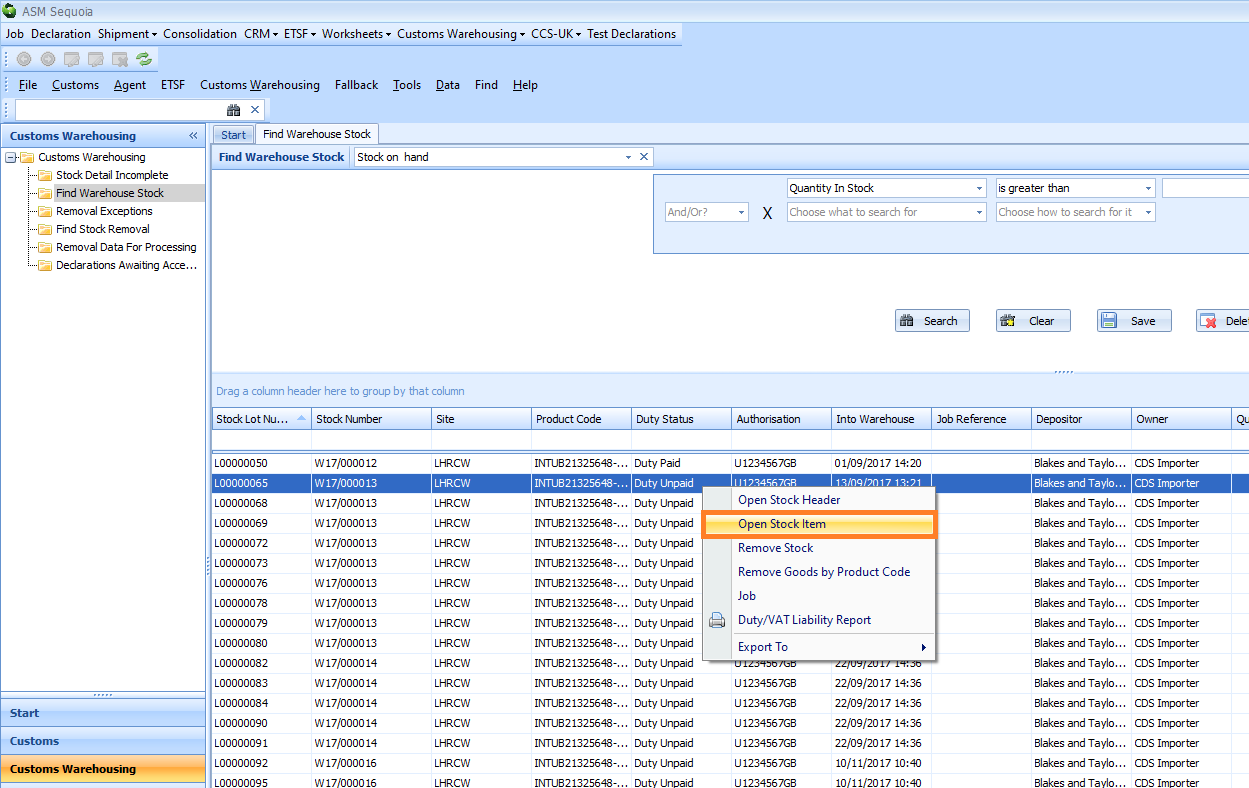
A Customs Warehouse Stock Item editor will appear where the ADD/CVD% box can be found.