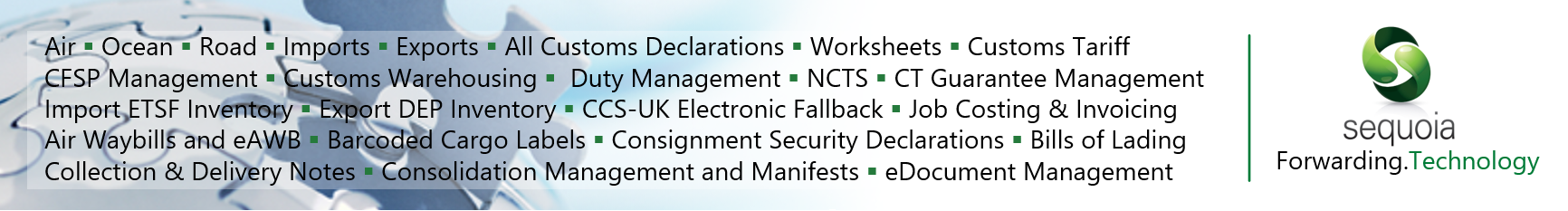Additional Declaration functions
Sequoia v1.0
Deleting Declarations
You should only send a declaration deletion request within Sequoia if customs clearance has not been received. If customs clearance has been received please contact [email protected] to check next steps.
- Double click anywhere in the 'Customs Action' task to re-open the declaration
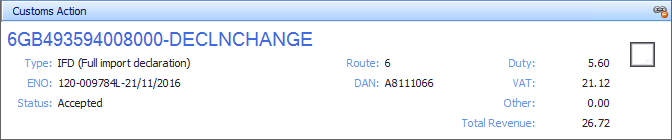
- Click 'Delete' on the declaration toolbar
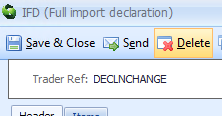
- Confirm you are sure you want to request to delete the declaration
- Complete the 'Reason for Deletion'
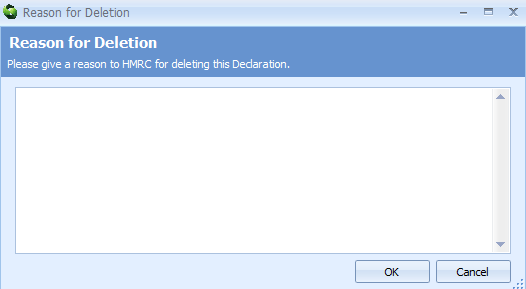
- Click 'OK' to send the deletion request
- The declaration status will update 'Accepted and awaiting cancellation'
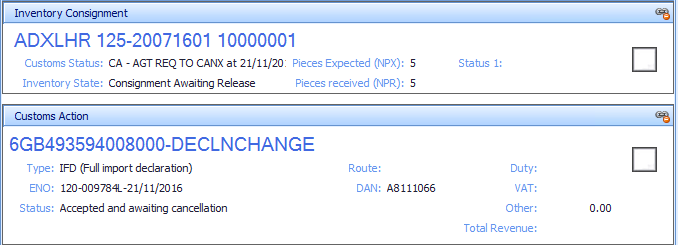
- HMRC will approve the deletion request and the declaration will be removed from Sequoia