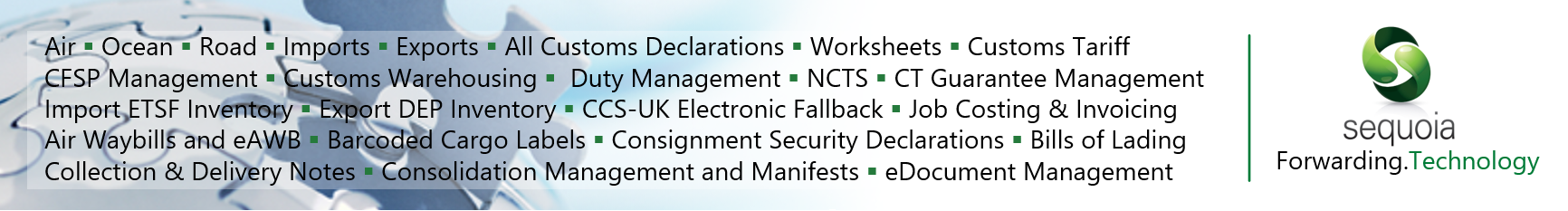Transit - Managing Guarantees
What is a Transit Guarantee?
If you move goods using transit, then duties are suspended until they reach their destination. You are responsible for the duties being suspended until the transit Movement is correctly closed.
An HMRC approved guarantee is needed for transit Movements to cover any potential debts that may arise from:
- customs import duties
- import VAT
- excise duties
The guarantee provides security for any duties that you may become liable for if your Movements are not discharged properly. This debt is not chargeable if Movements are closed properly at their destination. For more information click here.
Transit declarations must include an accurate guarantee reference amount for guarantee types 0, 1, 2, 4 and 9 in both GB and NI Transit Systems.
In exceptional circumstances, if you are unable to determine the guarantee reference amount, the Common Transit Convention allows the amount to be fixed at 10,000 euros for each transit operation.
For guarantee types 0, 1, 2, 4 and 9, when no reference amount is contained within the transit declaration, the system will automatically add the equivalent of 10,000 euros in sterling.
Below describes the process by which Sequoia will automatically calculate reference amounts and add them to transit declarations for you.
Configuring Guarantees
To configure transit guarantees, click on Data on the main Sequoia toolbar. A drop-down menu will appear. Click on NCTS followed by Transit Guarantee.
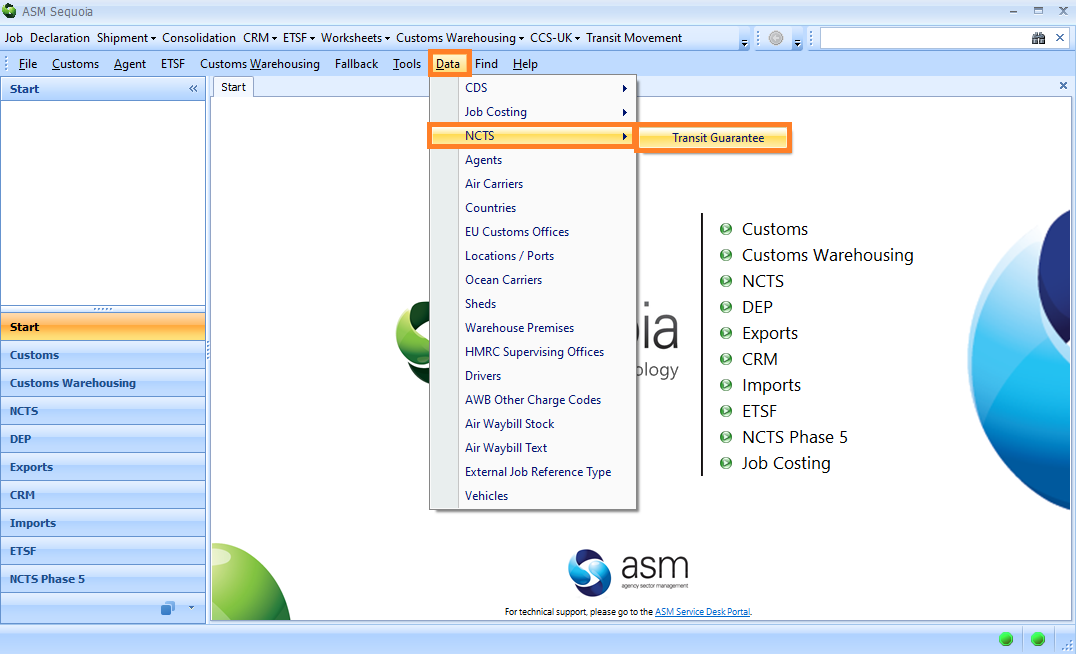
A Transit Guarantee dialog box will appear, displaying a list of guarantees already configured in Sequoia. Click on New to create a new guarantee record.
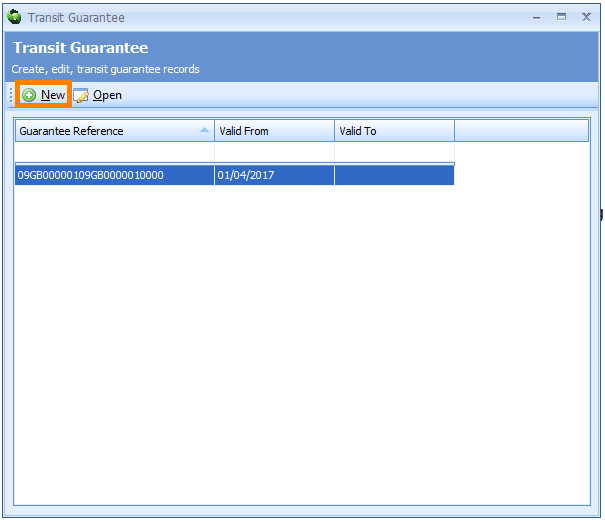
A Transit Guarantee dialog box will appear.
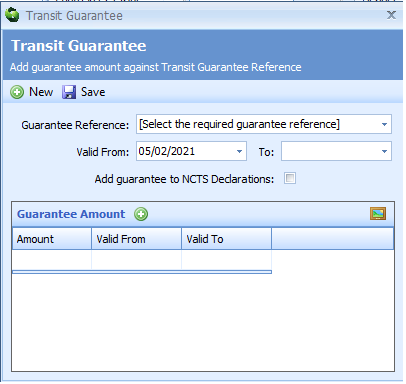
Click in the Guarantee Reference box to display a list of any guarantee references that have been previously set up in NCTS Profiles in the Sequoia Management Console. Select the required reference by clicking on it. To learn how to set up NCTS Profiles in the Sequoia Management Console, click here.
To view or edit an existing record, double click on it.
The guarantee information will be shown in the Transit Guarantee dialog box. The example below shows the guarantee amount changing periodically. Click on the  icon next to Guarantee Amounts to add any updated details.
icon next to Guarantee Amounts to add any updated details.
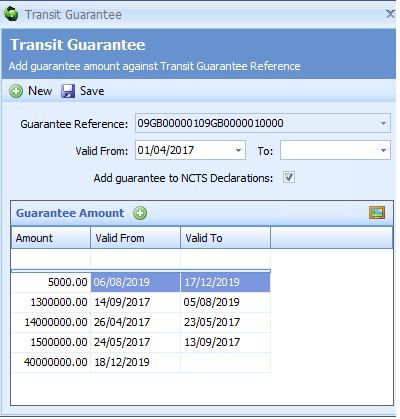
Automatically Adding a Calculated Amount to a Declaration
If you click in the box next to Add guarantee to NCTS Declarations in the Transit Guarantee dialog box to add a tick, and then click on the Save button at the top left hand corner of the editor, Sequoia will attempt to automatically calculate the amount and insert it into any subsequent declarations that you create.
This will only be possible if you have linked export shipments and/or consolidations to the transit Movement prior to creating the transit declaration, and the Jobs associated to those shipments have declarations linked to them.
Sequoia will use the information contained in the export declarations for those export Jobs to calculate the reference amount. It does this by referencing the electronic tariff for each commodity code declared, and using the standard (third country) duty and standard VAT rate to calculate potential revenue based on the statistical value.
This calculation is only possible if the electronic tariff includes the standard duty rate for the commodity code declared.
See Creating a Transit Movement for more details.
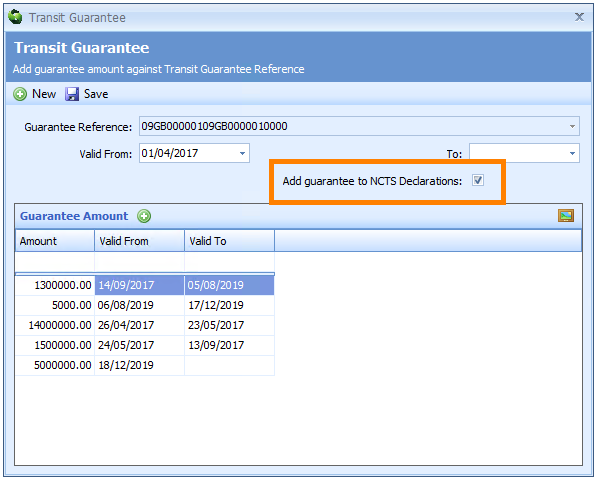
Adding Reference Amounts to a Declaration
There is no specific box to declare the numeric reference amount in a transit declaration. Instead, details are declared in a Special Mentions statement at item level, in box 44.
The information is declared as follows:
- Special Mentions Code =
CAL- Additional Information = Calculated liability + Currency code + guarantee reference number
Where:
- Calculated liability = the numeric reference amount, to 2 decimal places - e.g.
12345.67in the below example- Currency code = e.g.
GBPin the below example- Guarantee reference number = e.g.
20GB00000109GB0000010000in the below exampleAdditional Information Example -
12345.67GBP20GB00000109GB0000010000
You can manually declare a reference amount by adding a 'Special Mentions' statement in the above format, if the amount has not been calculated automatically for you.
You should check whether Sequoia is configured to automatically calculate reference amounts before you create the declaration.
Click on Guarantee on the toolbar at the top of the NCTS Transit Movement editor.
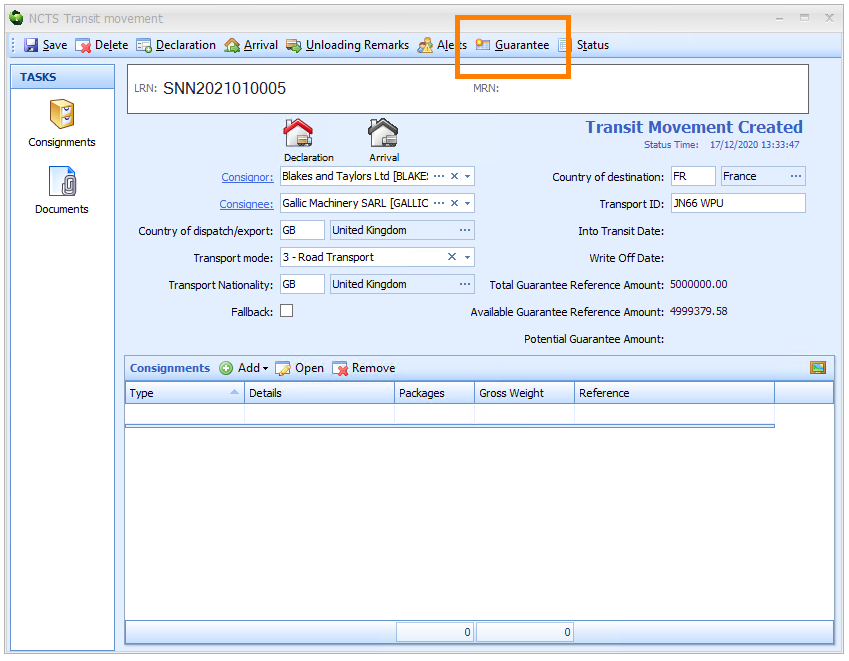
A movement Guarantee Record editor will appear.
Note the image below shows the guarantee without any shipments or consolidations present on the transit Movement, and therefore there is no information in the Items list on the form. Click on the Add button to add items.
If there is a tick in the Add guarantee to NCTS declarations check box, then the reference amount will be automatically calculated and added to the declaration.
If there is no tick, then click in the box to add one, and then click on Save & Close on the toolbar at the top left hand side of the Guarantee Record editor.
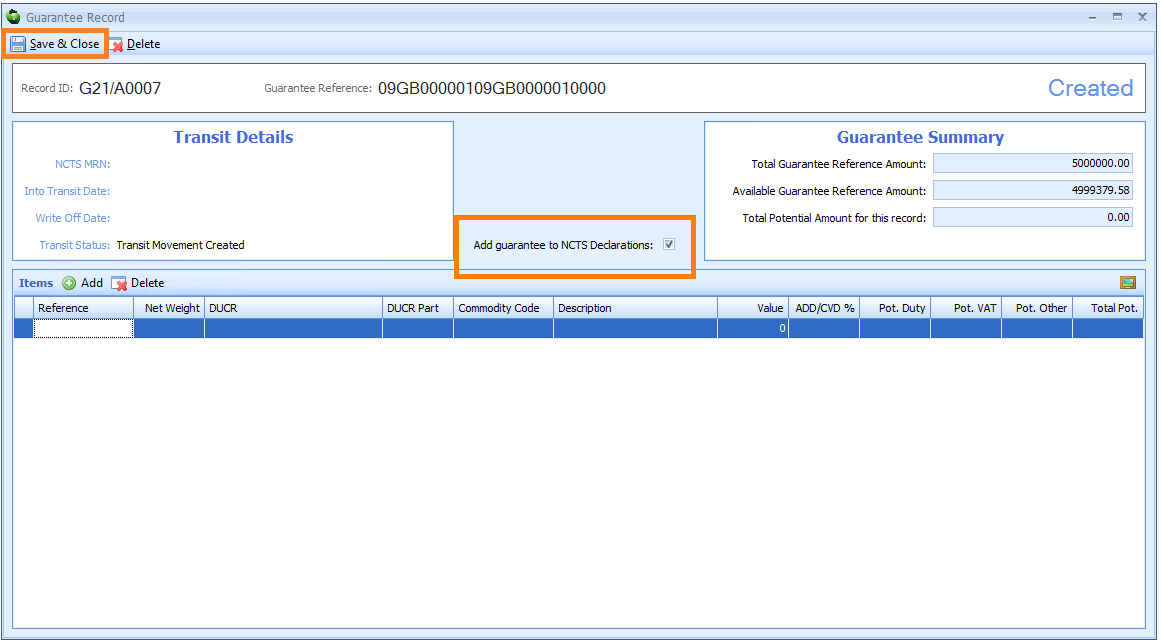
If Sequoia is configured to add guarantee reference amounts to transit declarations, then this will be done automatically if you have linked export shipments and/or consolidations to the transit Movement.
See Linking consignments to a transit movement for more information.