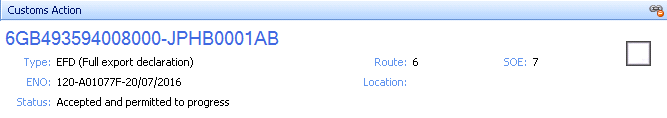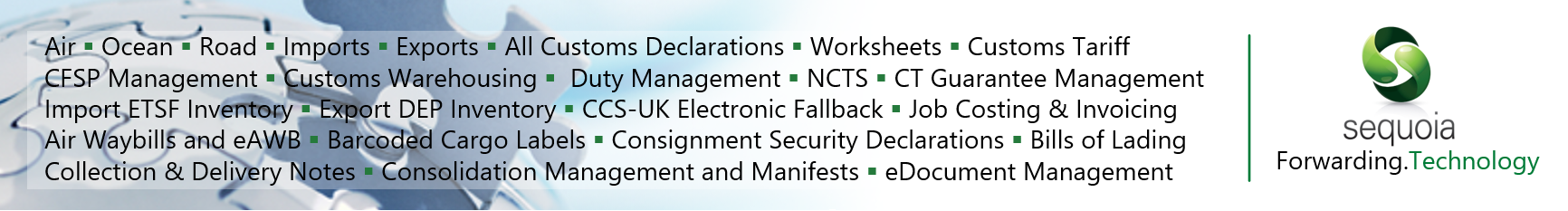Exports - Arriving Goods into a DEP
Overview
Fully tested under HMRC supervision and approved for use at all locations, the Sequoia export DEP module lets you arrive goods into your DEP (Designated Export Place) with just a single click of the mouse. The DEP and export declarations update automatically with the latest customs status and provide all the control and reporting functionality required by customs. The Sequoia export DEP module also supports multiple locations at multiple ports/airports at no additional charge.
Function of a DEP
A Designated Export Place (DEP) is a place approved by HMRC where export consignments can be consolidated and presented to customs inland for clearance.
This allows customs checks to be completed if necessary on goods before they are removed to the port or airport for export. Normal processes still apply at the port or airport including presentation of goods and departure.
Not all goods can be processed at a DEP. Goods excluded are those:
- exported from a customs warehouse
- already declared under EIDR (Entry in Declarant's Records)
- declarations made under CSE (Customs Supervised Export) approval
You must be authorised by customs to operate a DEP.
Arriving Goods into a DEP
To arrive goods into your DEP, you must first have created an export Job and a customs declaration. The declaration does not have to have been submitted when you create the DEP Task, although you won't be able to arrive the goods until the declaration has been submitted and accepted.
Once you have created a customs declaration, right click the Customs Action Task on the Job and select Create DEP task from Declaration, as illustrated below.
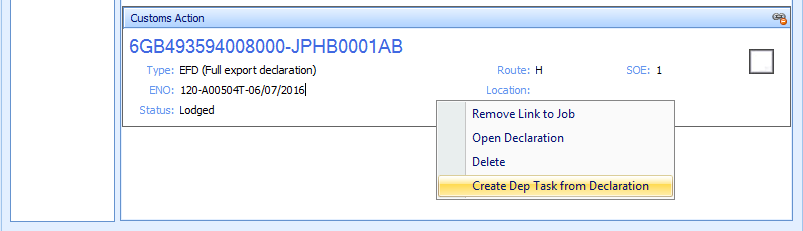
This will add a DEP Consignment Task to the Job, as shown below.
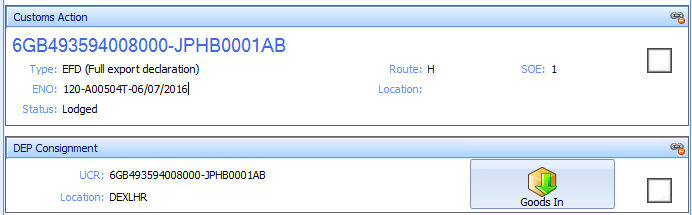
PLEASE NOTE: As you can add more than one declaration to a Job, so you can add more than one DEP Task. Each one has to be linked to the declaration to which it relates when it is created. Each DEP Task - and arrival of goods - only applies to the goods on the linked declaration.
Once the declaration has been accepted and you have received the goods, click on Goods In on the DEP Consignment Task to arrive the goods.
PLEASE NOTE: Once you arrive the goods, you cannot subsequently 'unarrive' them. You also cannot move/remove the goods until you have received Permission to Progress.
The DEP Task will update to display the response from CHIEF once it is received.
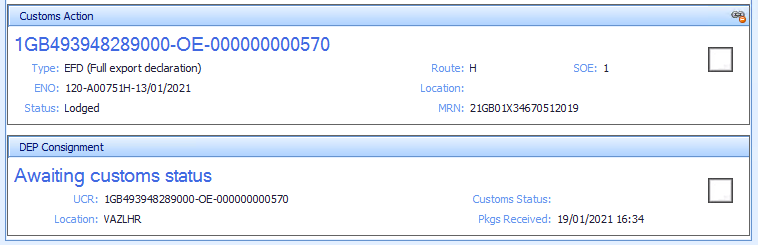
The Declaration Task will then update in due course to reflect the arrival of the goods.