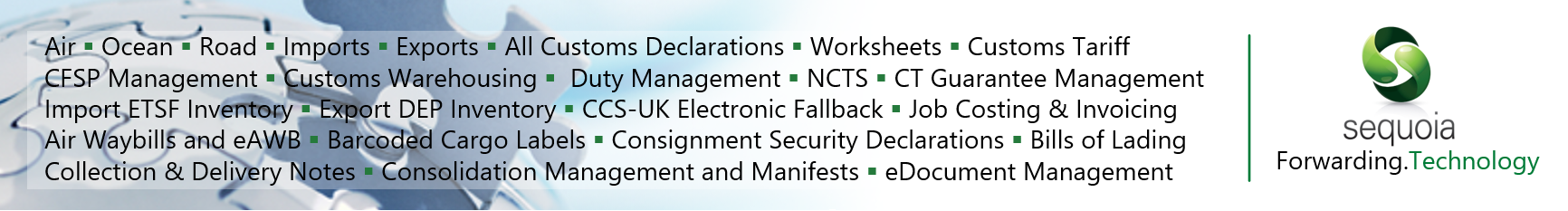Custom Warehousing - CRM Declaration Defaults
CRM Declaration Defaults
A declaration default is data that will be automatically entered into the boxes of your declarations by Sequoia.
You will need to configure your CFSP/Warehousing defaults in Sequoia CRM. Please note that you will need to configure the defaults for each trader for whom you warehouse goods.
To do this, click on the CRM module.
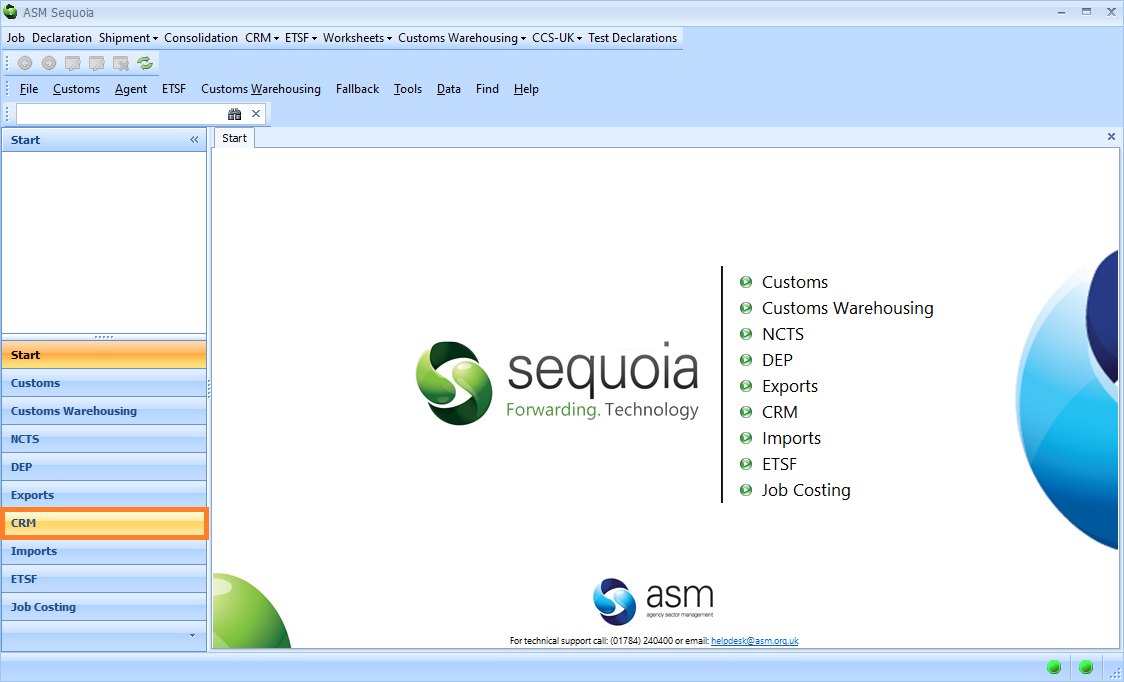
The All Accounts folder will automatically display with all accounts showing in the List Panel. Find the CRM record for the appropriate trader and double click on it to open it. In the example below, we are clicking on the trader "BLAKES".
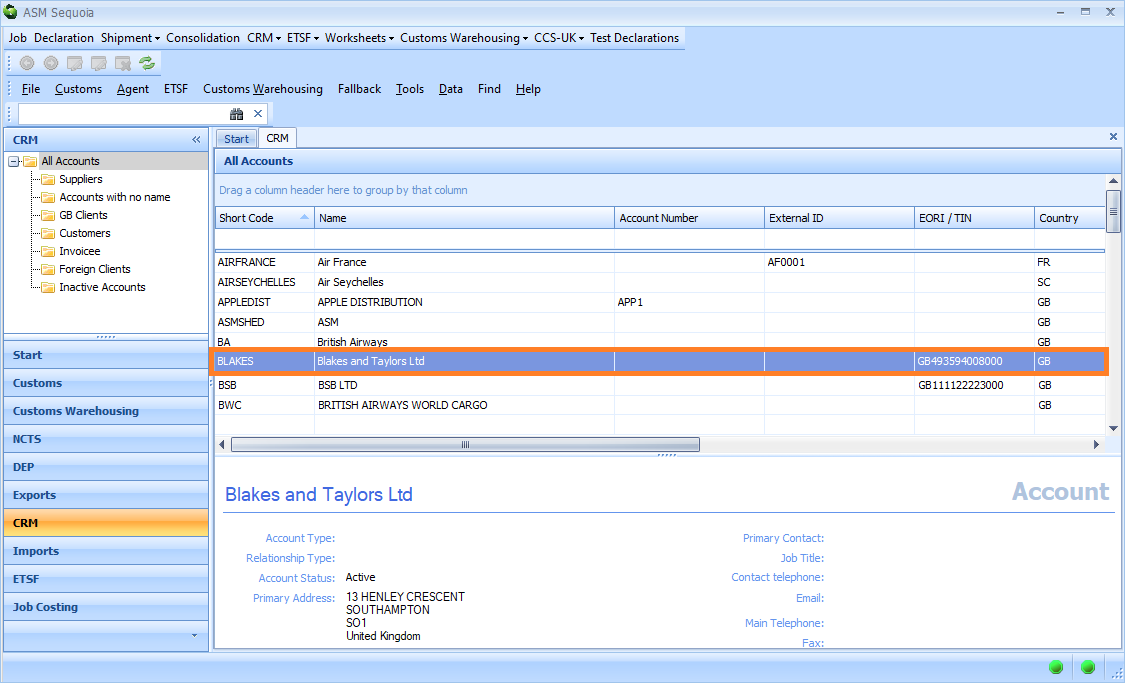
An Account Details editor will appear. Click on the plus sign next to CDS Options in the menu.
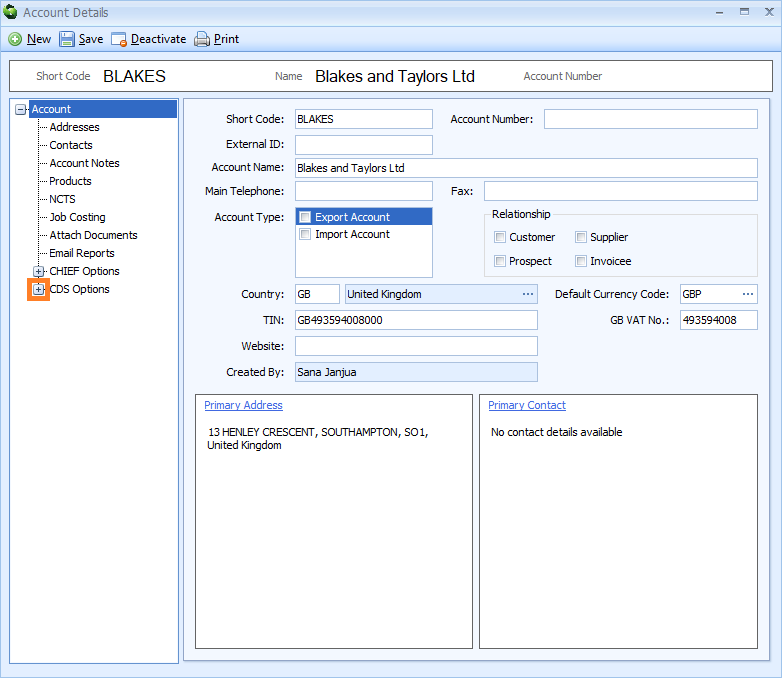
Next, click on CFSP/ Warehousing Defaults in the menu. A page containing settings for both CFSP and customs warehousing will appear. The customs warehousing settings are highlighted in orange below.
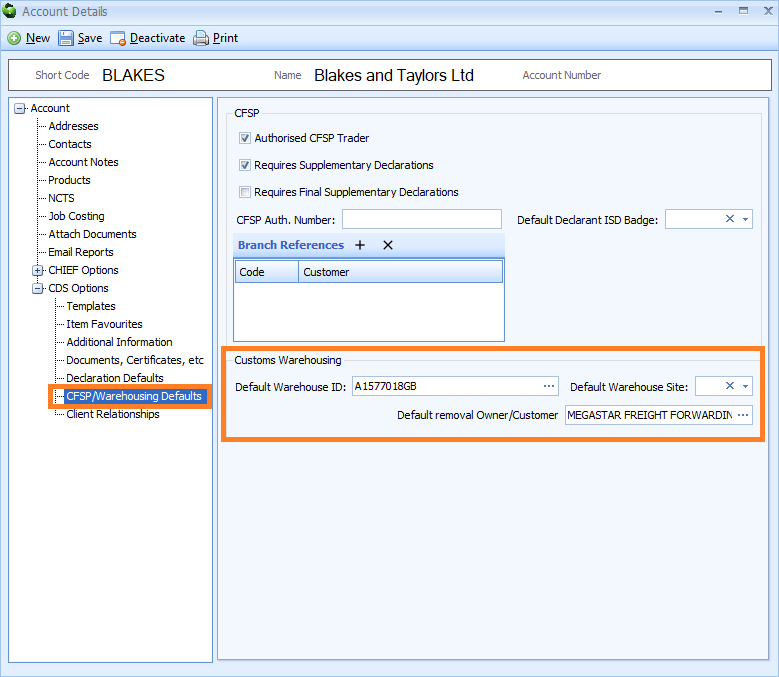
Next, enter the information described in the table below into the boxes of the Customs Warehousing section of the Account Details editor.
| Box | Information |
|---|---|
| Default Warehouse ID | Specify the Warehouse ID (authorisation) under which you warehouse goods for this trader. You can type a question mark ("?") to display a list of configured IDs |
| Default Warehouse Site | If you have more than one site configured for customs warehousing for this authorisation, then you can specify a default one to use when creating declarations for goods being placed into warehousing |
| Default removal Owner/ Customer | If goods removed from the warehouse are normally removed to a certain customer (where, for example, you want that person's details to default as the consignee) then you can specify that here. Enter the Shortcode, Account Name or TIN or type a question mark (?) to display a list of CRM records |
Click on the Save button.