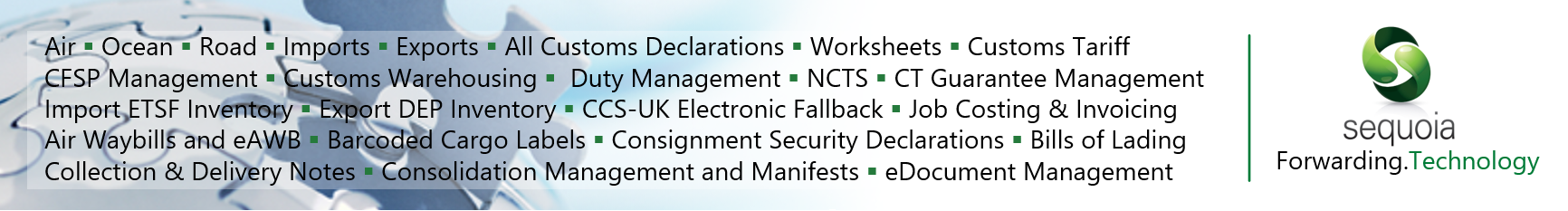CDS Goods Locations
Frequently used goods locations can be added to Sequoia's database allowing a user to lookup a code without having to type it in each time in the declaration.
These locations can be added via the Data -> CDS -> Goods Location menu option at the top of Sequoia:
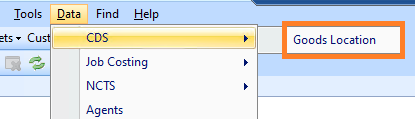
A list will display any previously added locations:
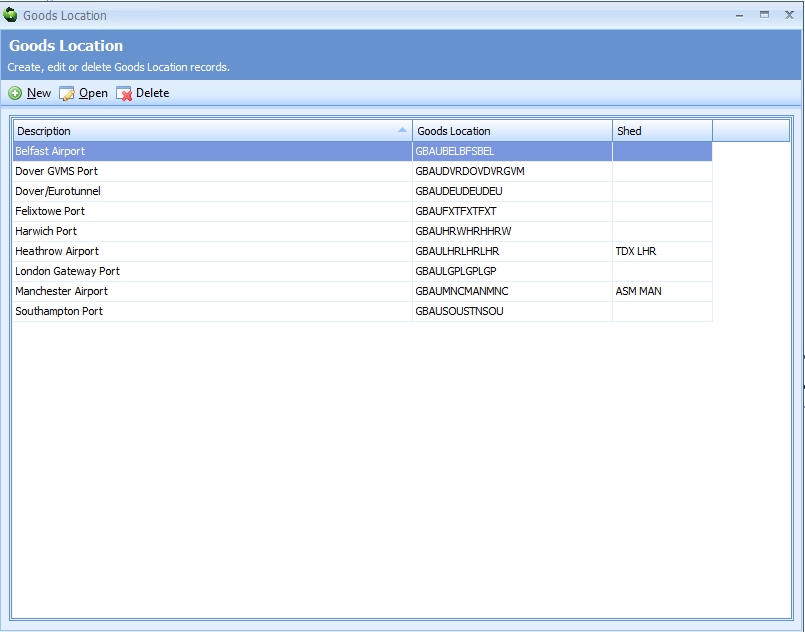
To create a new record, click the [New] button and an editor will be displayed:
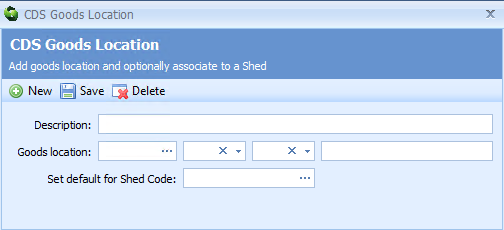
| Label | Description |
|---|---|
| Description | Mandatory. A free text description for the location. This is displayed when a user performs a lookup from within the CDS declaration editor. |
| Goods Location | Mandatory. These values should be populated in accordance with the HMRC location code values. |
| Set default for Shed Code | Optional. Used for air inventory linked declarations. Adding the shed code will mean this location is always used for inventory linked declarations where the inventory record was created by that shed code. For example, adding shed code BAC MAN will mean the goods location will be defaulted for any declaration linked with a CCS-UK inventory record created by British Airways at Manchester. |
Click the [Save] button on completion.